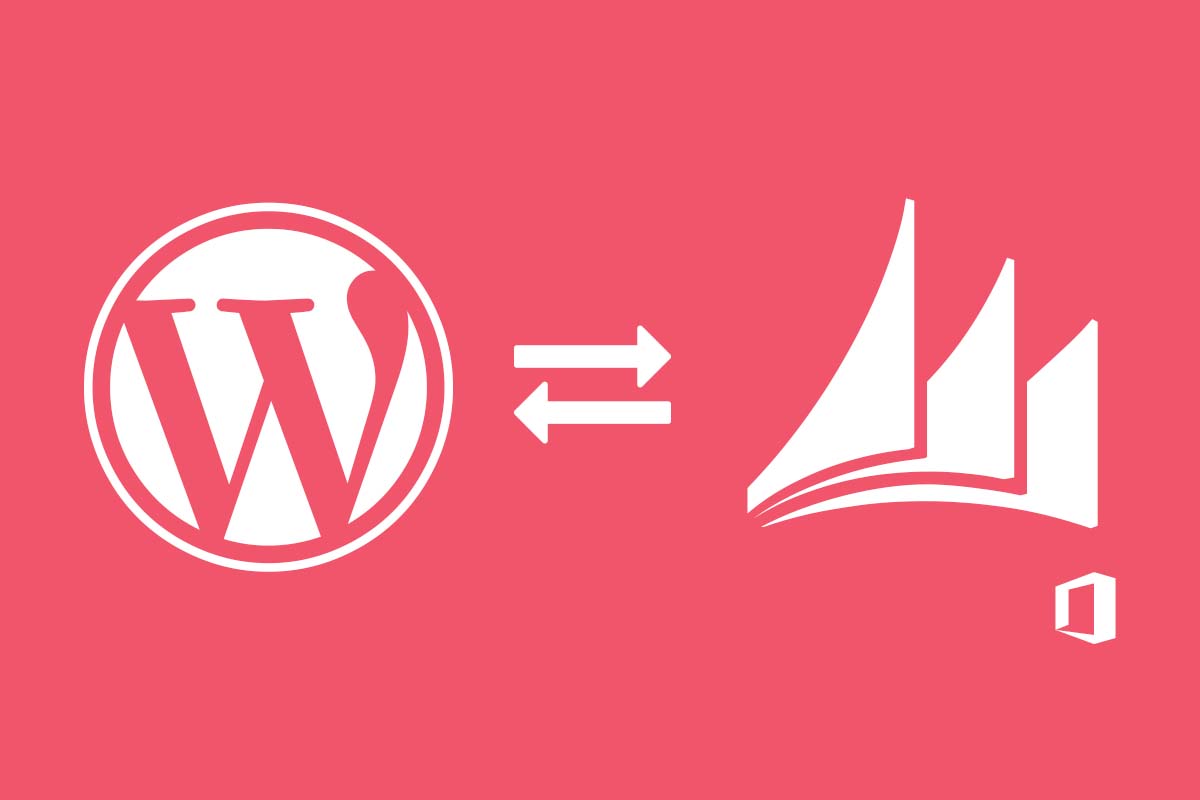Dynamics CRM for WordPress
$159.99
A Customer Relationship Management System (CRM) can help you to streamline your entire sales system and communicate better with your customers. If you have Dynamic CRM , you are able to merge this with your WordPress website allowing you to get the best of both worlds. This merge will create a powerful portal solution for…
Related Videos
Description
A Customer Relationship Management System (CRM) can help you to streamline your entire sales system and communicate better with your customers. If you have Dynamic CRM , you are able to merge this with your WordPress website allowing you to get the best of both worlds. This merge will create a powerful portal solution for your needs. We would be more than happy to help you find out more about this powerful combination.
Microsoft Dynamics 365 is used to break down silos created by traditional enterprise resource planning (ERP) and customer relationship management (CRM) solutions for a comprehensive view of your customers and operations.
Office 365 dynamics CRM service for WordPress is used to Synchronize WordPress data with Dynamics CRM entity types (Example: Leads, Contacts, Cases etc). This is achieved by using one or more of our plugins for (custom post type, woocommerce, user and forms(gravity form, contact 7 and ninja forms)) to interface with the Dynamics CRM services.
Additionally we offer the “Dynamic CRM Display” plugin with it’s main purpose is to show out of the box entity records including custom entities records from Dynamics CRM 365 Online in WordPress, this is done, via a WordPress shortcode. Another core feature of this plugin is to place custom lookup fields with real-time dynamic crm 365 data in gravity or contact 7 forms.
Supporting Plugins:
- Custom Post Type - adds support for advanced custom field(ACF), toolset types and the custom ui types plugins.
- Woocommerce - adds support for woocommerce in varying integration scenarios
- User - adds support for the wordpress user meta, user roles, buddypress xprofile meta, advanced custom field(ACF/ ACF Pro) and toolset types
- Media - adds support for the wordpress media types with the added functionality of file rename, file replace of media files and supports the enhanced media files plugin.
- Forms - adds support for gravity forms, contact 7 form, formcraft pro and ninja forms with added support for the uploading of single or multiple files in varying integration scenarios.
- Events - adds support for "the events calendar" plugin, in varying integration scenarios.
- Buddypress - adds support for "Buddypress/BbPress" plugins, in varying integration scenarios.
- Bulk Actions - add support for using the wordpress admin bulk action interface to trigger customizable actions(sent sms, print pdf etc) manually on specific wordpress records.
- Powerapps - add support for loading a powerapps in the wordpress admin interface in the context of a specific data type (custom post type, woocommerce, user) record.
- Powerbi - add support for loading a powerbi in the wordpress admin interface in the context of a specific data (custom post type, woocommerce, user) type record.
Possible integration scenarios:
- Synchronize WordPress data(custom post type, woocommerce, user, gravity – contact 7 forms) to Dynamics CRM entities.
- Synchronize Dynamics CRM entities to WordPress data(custom post type, woocommerce, user, gravity – contact 7 forms).
Post integration Features:
- User able to create multiple Dynamics CRM with WordPress connections.
- User able to set auto sync Interval time period like real time, every thirty minutes every 6 hour etc.
- User able to map WordPress meta fields with dynamics CRM entity fields.
- Choose a Dynamics CRM and Dynamics 365 user as the lead or contact owner.
- Choose a Dynamics CRM and Dynamics 365 entity or entity lookup field as a field in gravity forms or contact 7 form in WordPress.
- Easily customize email notifications.
- Avoid duplicates by checking for existing leads and contacts by email address.
- Use conditional logic to customize how your data is handled.
Integration Process:
- Make purchase/tell us your implementation needs
- Schedule a mutually agreed on implementation date and time
- Prior to #2 have the following accesses details available
- WordPress admin and WordPress ftp access
- Office 365 Account with Global Administrator Access
- If you intend on writing data to WordPress types you will need to have basic/http authentication enabled.
- We will utilize a screen sharing application like zoom meeting to perform the implementation at #2 above.
Customers Also Bought These Items
-
 Select options This product has multiple variants. The options may be chosen on the product page
Select options This product has multiple variants. The options may be chosen on the product pageWebhooks and REST API Manager – Events
From $49.99 / year -
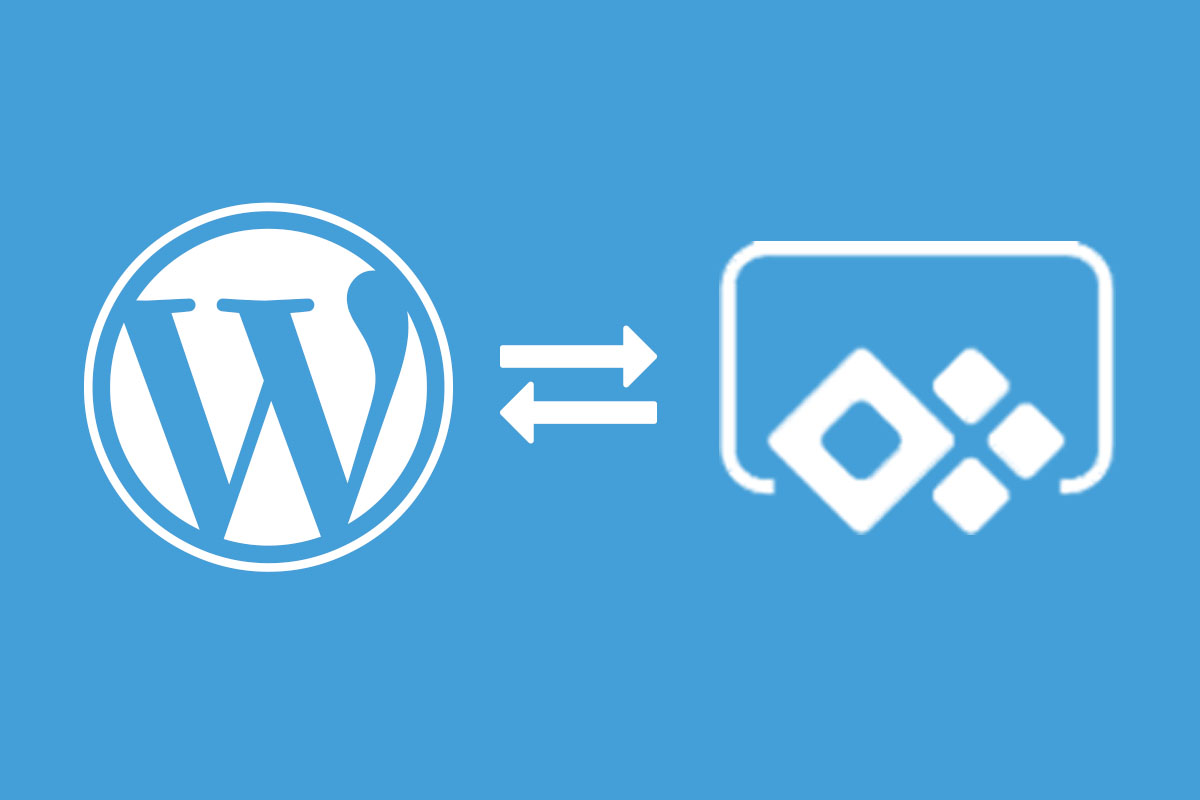 Select options This product has multiple variants. The options may be chosen on the product page
Select options This product has multiple variants. The options may be chosen on the product pagePowerapps for WordPress
From $67.99 / year -
Sale
 Select options This product has multiple variants. The options may be chosen on the product page
Select options This product has multiple variants. The options may be chosen on the product pageSharePoint Search with List and Document Display for WordPress
From $99.99 / year -
 Select options This product has multiple variants. The options may be chosen on the product page
Select options This product has multiple variants. The options may be chosen on the product pageWebhooks and REST API Manager – Woocommerce
From $49.99 / year