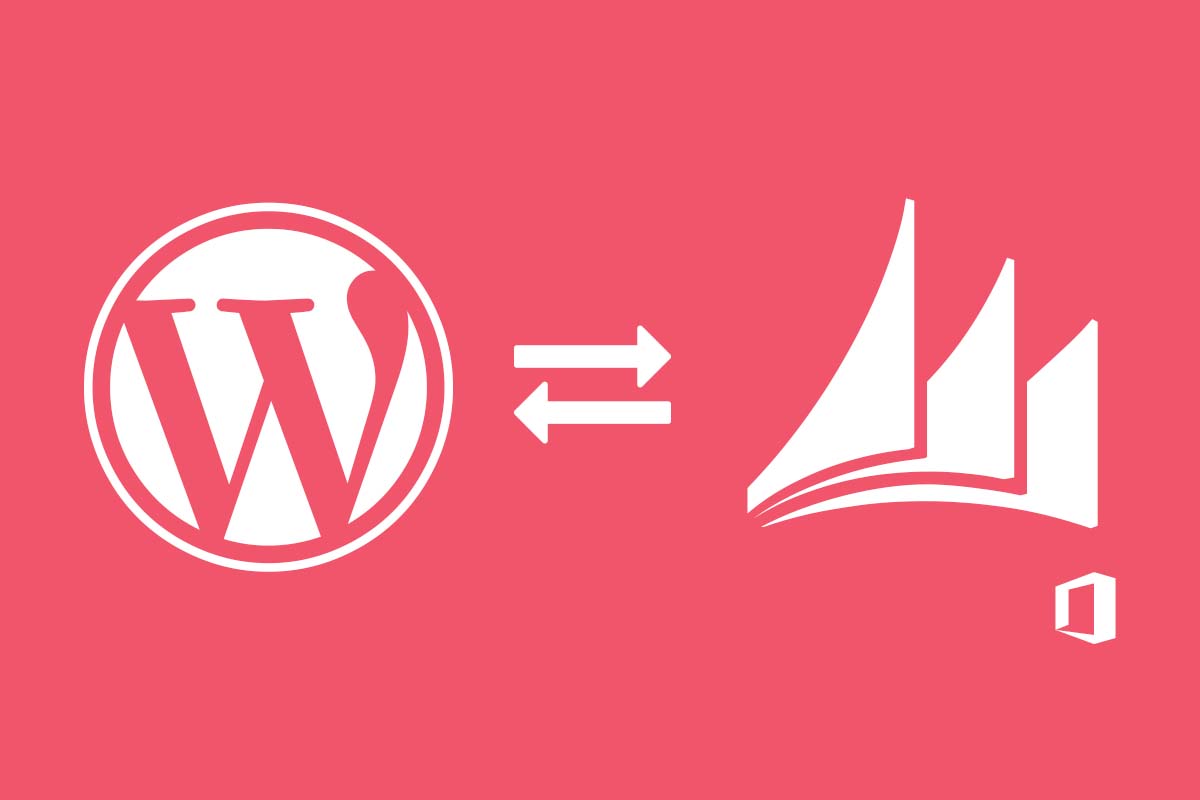Onedrive for Business Display for WordPress
From $59.99 / year
Would you like to be more organised? Is organising folders and files important to you? If your answer to any of these questions is “yes” then One Drive Display for business would be suitable for you. This app allows you to save and upload files and photos and folders on any device, anywhere in the…
Related Videos
Description
Would you like to be more organised? Is organising folders and files important to you? If your answer to any of these questions is “yes” then One Drive Display for business would be suitable for you. This app allows you to save and upload files and photos and folders on any device, anywhere in the world, with a minimum of 1TB of storage.
This plugin gives you the best of both worlds by giving you access to the OneDrive App from your WordPress. Your whole team can have easy and seamless access with this plugin.
We have created a shortcode with several configuration options to achieve this functionality.
The below shortcode configuration will show the contents from a specific OneDrive for Business folder and it’s associating subfolders in a custom grid view with lightbox support.
{o365_onedrive_view folderid="1faPsd4" template="view.php" title=" " pagination="" subfolders="yes" sort="name" maxresults="10" columns="name,size,id,lastModifiedDateTime,createdBy,folder" userbinding="yes" id="o365"}
Features
- Support for any OneDrive folder and it’s subfolders.
- Define a custom template or use several that we provided to customize the look and feel of your file displays.
- Show the preview of documents generated by OneDrive for business in the display.
- Define “maxresults” amount for the display.
- Support for pagination in displays.
- Define the OneDrive for business columns to be shown in or make available in your display.
- Multiple OneDrive for business display shortcodes on the same WordPress page.
- Public and private display support for lists in WordPress.
Some reasons to use this solution:
- Great for adding organizational data to your website that you want to be hosted from your OneDrive for business service, that could also be related to other business processes in office 365.
- OneDrive for business folders and files can be created and modified from the OneDrive for business mobile application provided by Microsoft.
- OneDrive for business folders and files can be configured to show publicly or can be private, requiring the user to login to view the items.
Requirements:
- Office 365 with OneDrive for business service.
- Office 365 User with Global Administrator role.
- WordPress Website with Administrator access.
- Some CSS tweaking.
Change Logs
- New: Support WordPress 5.8.1
- Fix: Bugs fixed
- New: Rest API endpoints updated based on Graph API’s
- New: Support WordPress 5.7.2
- New: Upload image (Allowed users to upload the files to OneDrive from WordPress without login to Onedrive.)
- New: Search Form (Added search form to filter the OneDrive items.)
- New: Sub Folders (Added support to show parent and subfolders data.)
- New: Custom templates (Added support for custom template from theme files so users can create the templates as per there requirements and based on theme layout.)
- Fix: warning (Removed PHP warnings.)
- Fix: Minor bugs
- New: Public or Private view (Added parameter in the shortcode to show the data to logged in or guest users.)
- New: Multiple shortcodes (Updated plugin to added multiple shortcodes on the same page.)
- New: Preview image (Added item thumbnail image before item for item preview.)
- New: Pagination (Added pagination to grab the data in chunks from OneDrive.)
- Fix: Redirect URL mismatch issue
- Fix: layout issues in IE (Fixed messed up layout issues in internet explorer.)
- Fix: Responsive issue (Fixed layout issues for all devices.)
- New: Show OneDrive Folder items (Show OneDrive files to WordPress without login to OneDrive account using the simple shortcode.)
- New: Limit results (Show limited results by max result parameters for better layouts that fit your theme structure.)
- New: Show items with pagination ( Show pagination so the user can view all the files.)
Customers Also Bought These Items
-
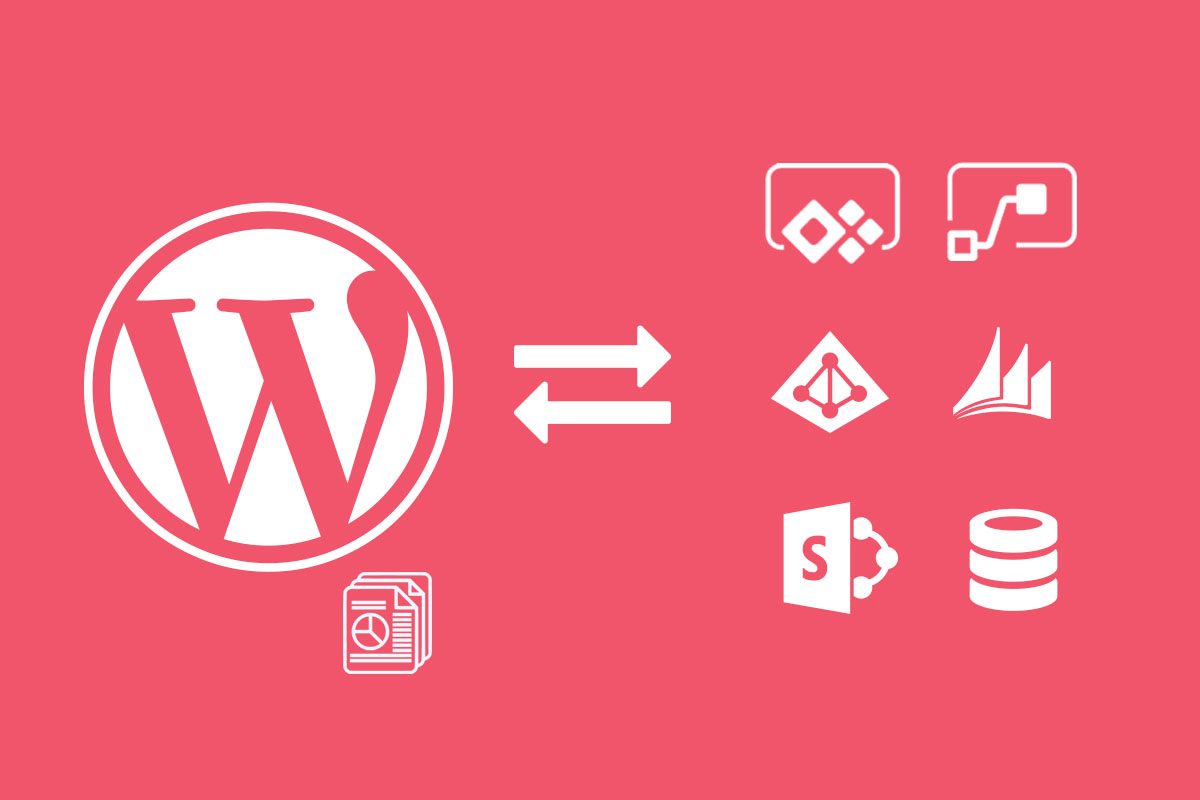 Select options This product has multiple variants. The options may be chosen on the product page
Select options This product has multiple variants. The options may be chosen on the product pageWebhooks and REST API Manager – Bulk Actions
From $49.99 / year -
Sharepoint for WordPress
$159.99 -
 Select options This product has multiple variants. The options may be chosen on the product page
Select options This product has multiple variants. The options may be chosen on the product pageWebhooks and REST API Manager – Media
From $49.99 / year