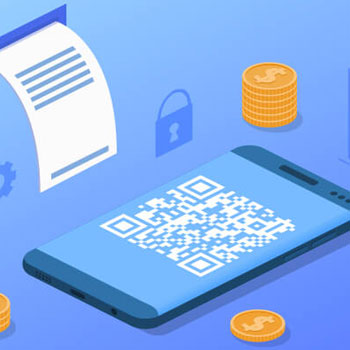A list in SharePoint Online is a collection of data that gives you and your co-workers a flexible way to organize items, create calendars, to-do lists, and time lines.
Automate Sharepoint Online List tasks using Wpintegrate


Request a Quote
Ways to Connect Sharepoint Online List
Why the best apps are better together.
Sharepoint Online List
A list in SharePoint Online is a collection of data that gives you and your co-workers a flexible way to organize items, create calendars, to-do lists, and time lines.
Sharepoint Online List
A list in SharePoint Online is a collection of data that gives you and your co-workers a flexible way to organize items, create calendars, to-do lists, and time lines.
1. Select a Trigger
-
When an item is created
Triggers when an item is created.
-
When an item is created or modified
Triggers when an item is created, and also each time it is modified.
-
When an item is deleted
Triggers when an item is deleted in a list
2. Select a Action
-
Get lists
Gets SharePoint lists from a site.
-
Get list views
Gets views from a SharePoint list.
-
Get items
Gets items from a SharePoint list.
-
Get item
Gets a single item by its id from a SharePoint list.
-
Create item
Creates a new item in a SharePoint list.
-
Delete item
Deletes an item from a SharePoint list.
-
Add attachment
Adds a new attachment to the specified list item.
-
Get attachments
Returns the list of attachments for the specified list item. You can add a “Get attachment content” step and use the “File identifier” property returned by this action to get to the contents of the file.
-
Update item
Updates an item in a SharePoint list.