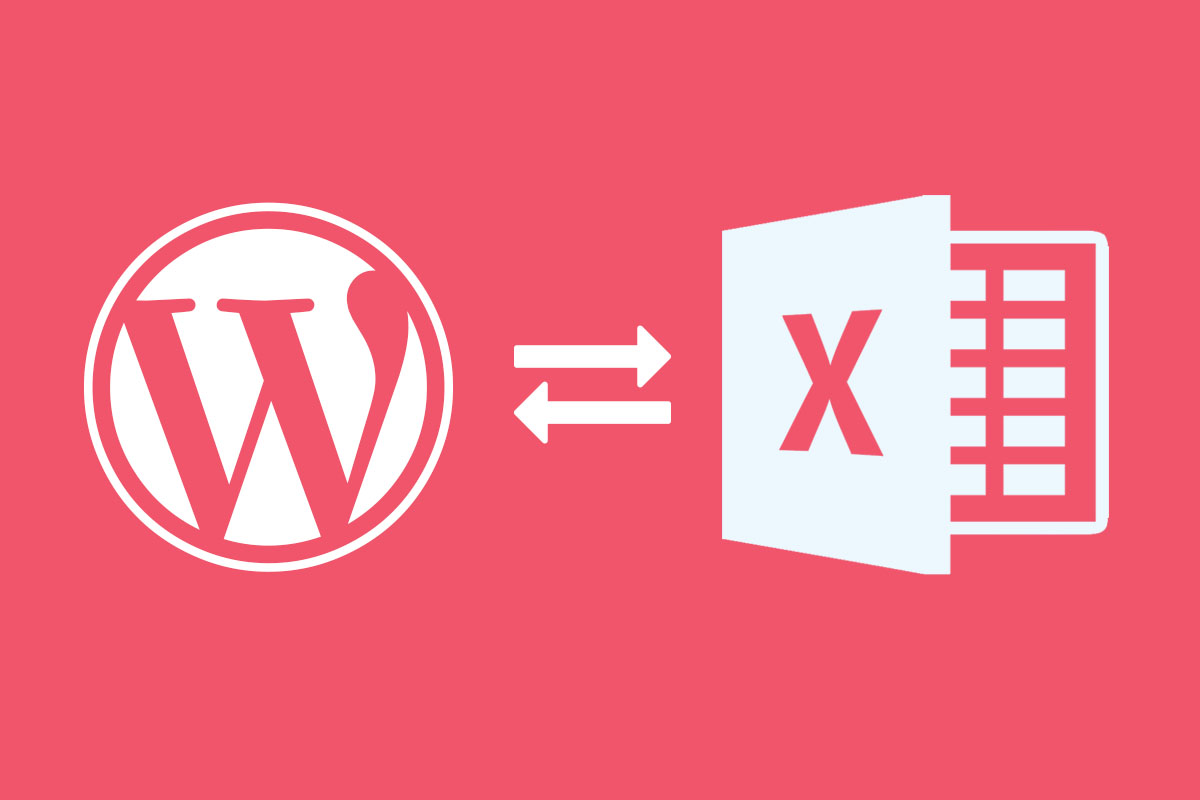Sharepoint Calendar Display for WordPress
From $99.99 / year
As the name of this plugin suggests you are able to display your SharePoint Calendar on your WordPress website. This plugin can offer immense benefits to your company. For example you can share your group calendar on your website so everyone in the company will be able to see company holidays, employees vacation days and…
Related Videos
Description
As the name of this plugin suggests you are able to display your SharePoint Calendar on your WordPress website. This plugin can offer immense benefits to your company. For example you can share your group calendar on your website so everyone in the company will be able to see company holidays, employees vacation days and meeting dates for each employee. This can help guide employees in deciding when to keep a meeting and how to advise customers about the availability of employees for business transactions.
This plugin can add immense value to you and your company.
The below shortcode configuration will show a specific calendar in a grid view for a specific date range.
{o365_sp_events listname="volunteerCalendar" fromdate="2018-08-01" todate="2018-08-30" template="view.php" cat="" month="" id="myval" columns="EndDate,EventDate,Category,ID,Location,Title,fAllDayEvent,RecurrenceID,fRecurrence,RecurrenceData,MasterSeriesItemID,Description" type="list" color="#257e4a" sort="EventDate asc" timediff="-4" userbinding="no" attachment="yes" timezone="Central Standard Time"}
Features
- Support for any calendar list type in SharePoint online.
- Recurring events are supported in this solution.
- Single event display view supported for events, with support for WordPress functionality for URL rewriting, search engine friendliness, meta tags etc.
- Define a “from date” and “to date” range for the showing of the calendar event.
- Define a custom template or use several that we provided to customize the look and feel of your event displays.
- Define the SharePoint columns to show in or make available in your display.
- Define the sort parameter for your events display.
- Support attachments to be used to show images in your event display.
- Timezone and time difference support.
- Multiple event shortcodes on the same WordPress page.
- Public and private display support for events in WordPress.
Some reasons to use this solution:
- Great for adding organizational events to your website that you want to be hosted from your SharePoint portal that could also be related to other business processes in office 365.
- Easily add custom columns to SharePoint calendar lists that are not easily done for outlook calendar events.
- Calendar event items can be created and modified from the SharePoint mobile application provided by Microsoft.
- Calendar event items can be configured to show publicly or can be private, requiring the user to login to view the events.
Requirements:
- Office 365 with SharePoint online service.
- Office 365 User with Global Administrator role.
- WordPress Website with Administrator access.
- Some CSS tweaking.
Change Logs
- Fix : load more link not working for list template
- New: Support WordPress 5.9
- New: Support WordPress 5.8.1
- Fix: bugs and warning based on WordPress 5.7.2
- New: Support WordPress 5.7.2
- New: Added Booking option (Allowed users to book event in SharePoint calendar from WordPress.)
- New: Show booked slots (Show booked time slots in the calendar so users can book free time slots.)
- New: Support custom templates (Allowed user to add templates in theme files and customize it as per their requirements.)
- Fix: Warnings (Removed PHP warnings when debug is on in wp-config file.)
- New: Added support multi-site
- New: Support for WordPress 5.2.2
- Fix: timezone issue (Fixed not showing the proper start and end time based on timezone parameter.)
- New: Added support for timezone parameter (Show event start and end time based on your timezone.)
- New: Update API with Microsoft Graph API (Removed old SharePoint API and updated with Microsoft Graph API to grab the data from SharePoint.)
- New: Added from date and to date range (Show limited events based start and end date for list view.)
- New: Support Recurring events (Show SharePoint recurring and basic events in WordPress. )
- Fix: Minor bugs
- New: Support SEF URLs (Added seo friendly URLs for single event view)
- New: Added support for the public or private view (Show SharePoint data to logged in or guest users based on your requirements by shortcode parameter.)
- Fix: PHP warnings (Removed PHP warnings when debug is on in wp-config file.)
- Fix: Access token issue (Added limited permissions for security reason to get the Access token instead of bulk permission.)
- Fix: Redirect URL issue ( Fixed infinite redirect loop issue when redirecting URL mismatch. )
- New: Show SharePoint list events in calendar view (Show SharePoint real-time events in WordPress in calendar view without logging to SharePoint.)
- New: Show SharePoint events in list view (Show SharePoint future events with details in list view.)
- New: Define columns that need to be fetched from SharePoint list (Fetch limited columns data to WordPress from SharePoint to customize the layout.)
Customers Also Bought These Items
-
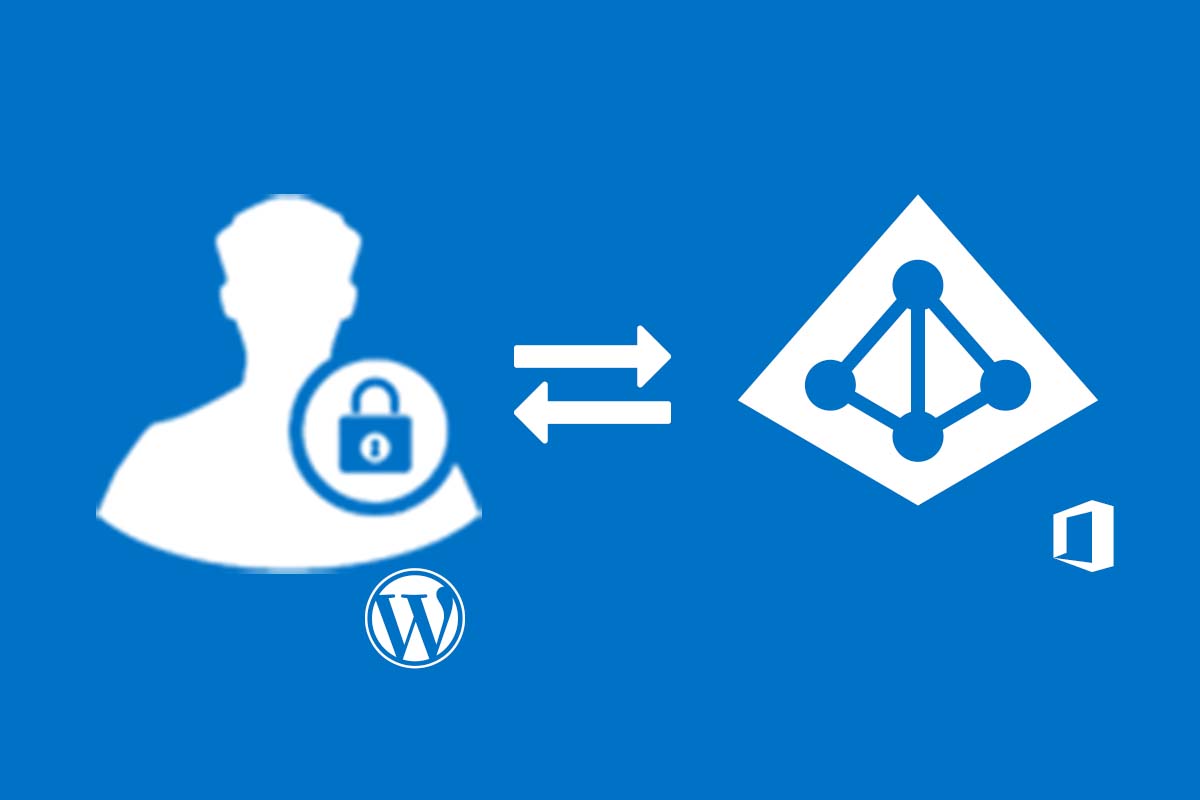 Select options This product has multiple variants. The options may be chosen on the product page
Select options This product has multiple variants. The options may be chosen on the product pageAzure AD B2C User Authentication for WordPress
From $119.99 / year -
 Select options This product has multiple variants. The options may be chosen on the product page
Select options This product has multiple variants. The options may be chosen on the product pageWebhooks and REST API Manager – Woocommerce
From $49.99 / year -
Excel for WordPress
$129.99 -
Sharepoint for WordPress
$159.99