Q: From where I can get the license key
A: To grab the license key, please log in to the site and go to the My Account section. Under Dashboard tab, you will be able to view all license key regarding your orders, Here is the screenshot as well:
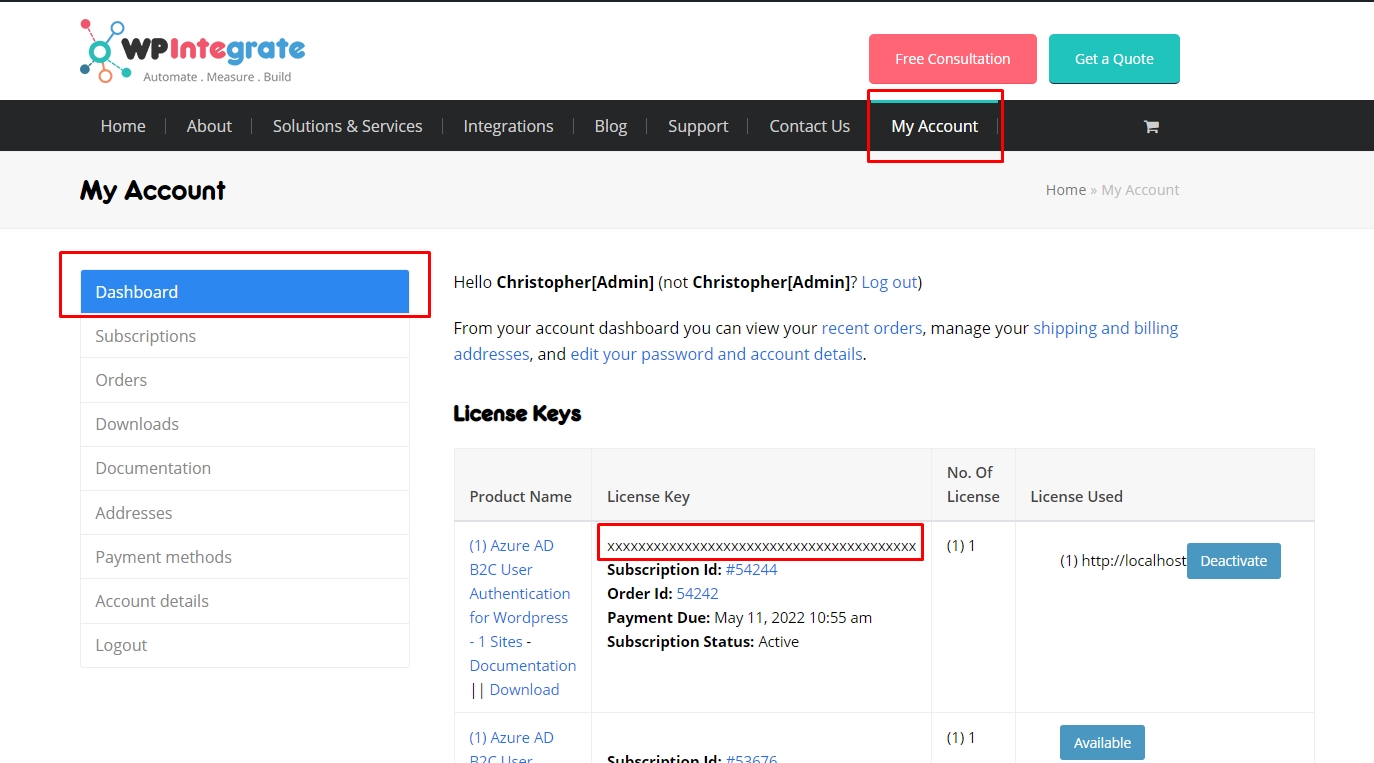
Q: From where I can download the plugin files
A: To download the plugin, please log in to the site and go to the My Account section. Under the Download tab, you will be able to view all downloadable plugins based on your orders. Click on plugin version under download, Here is the screenshot as well:
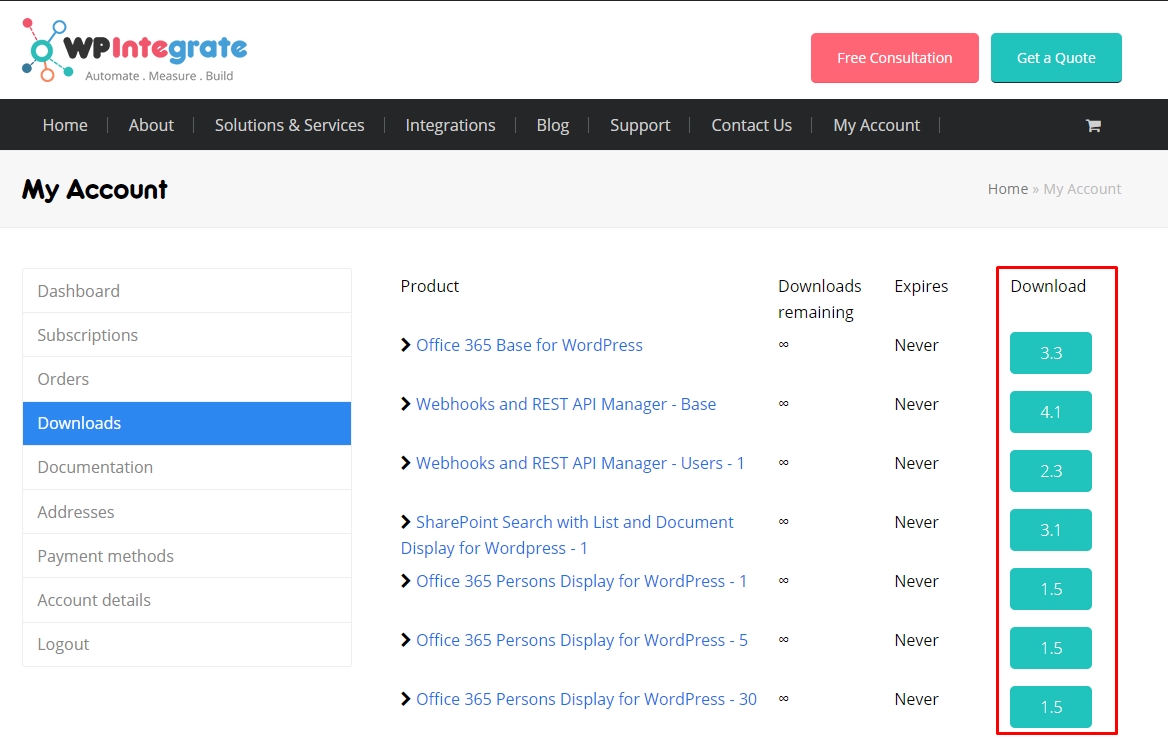
Q: From where I can check the plugin documentation
A: You can view plugin configuration settings and other options from the plugin page itself under Documents tab or you can find the documentation from the My Account section as well under Documents tab. Here are the screenshots:
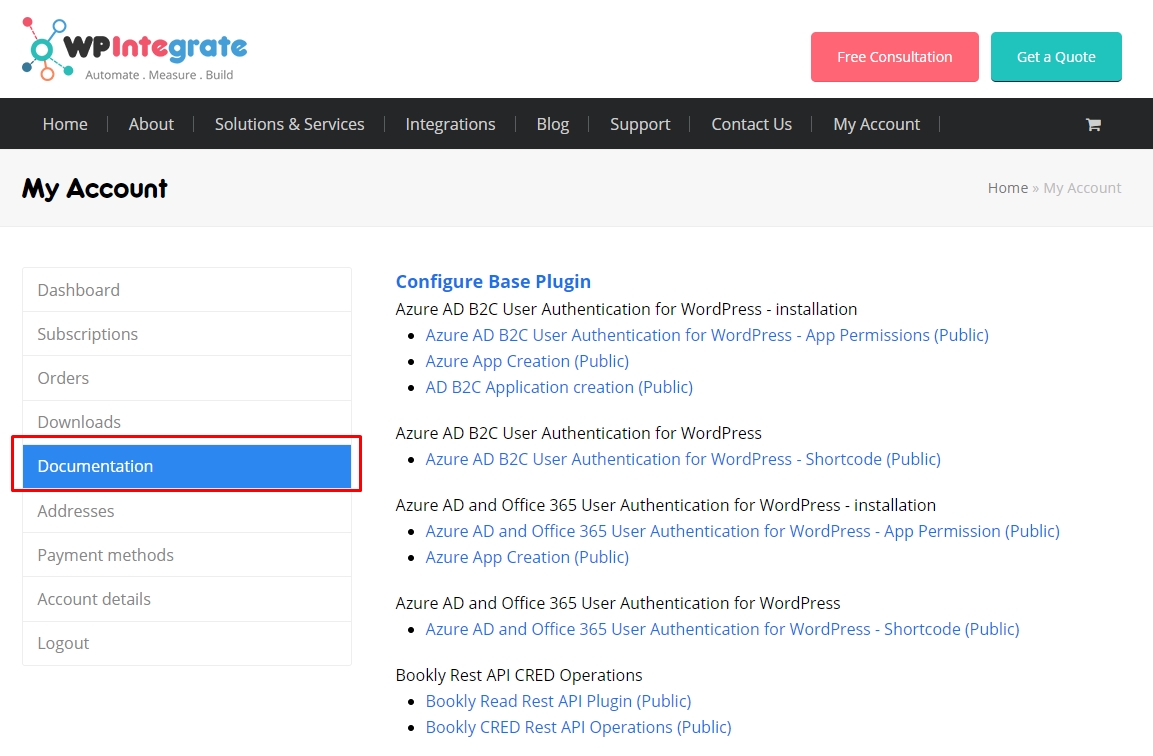

Q: How can I deactivate the license from the staging site and transfer it to the live site
A: To delete the license from the staging site, Please login to wpintegrate.com and go to the My Account section. Under the Dashboard tab, you will be able to view all the licenses and buttons to deactivate the license. After deactivating the license, you can use it to the Live site. Here is the screenshot
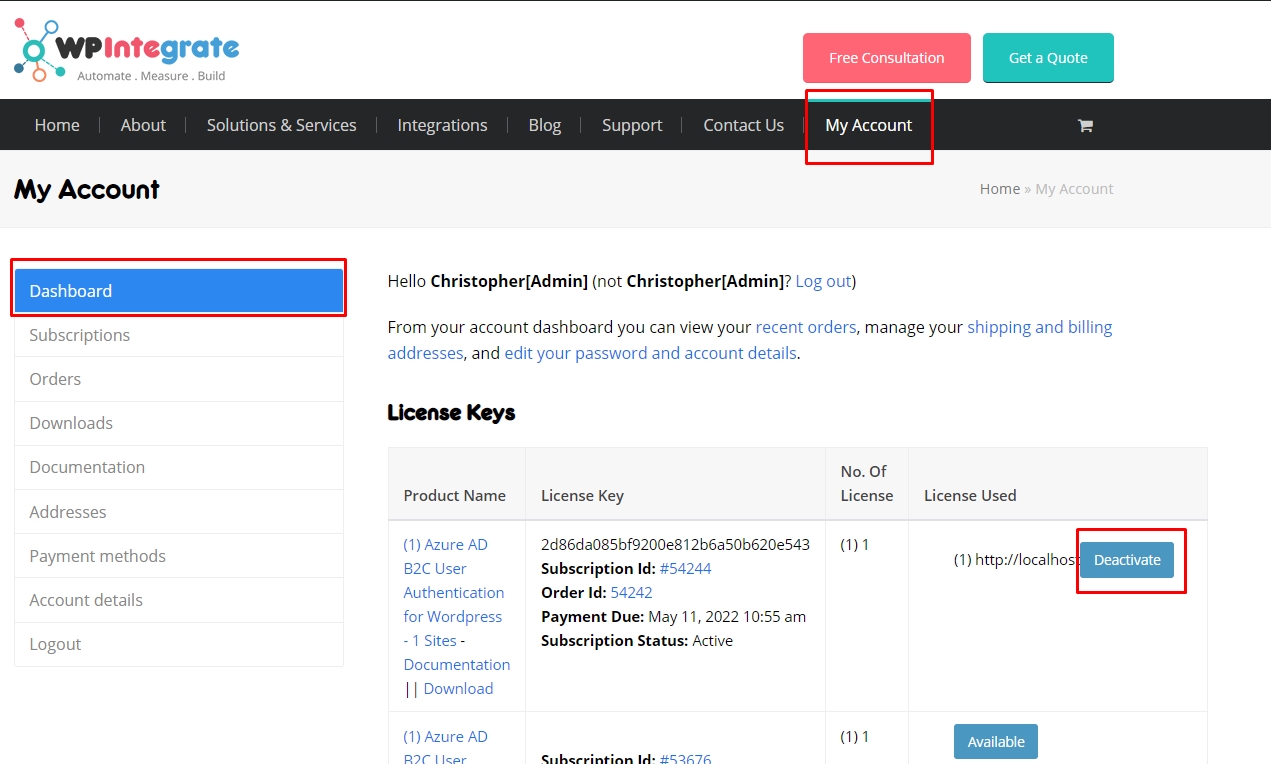
Q: Can I customize the plugin layout to match with my site and as per my custom requirements
A: Yes, you can update the layout by copied the plugin layout files into the theme folder and change the structure as per your requirements. We also provide custom functionality features to fulfill your requirements, Please contact us form here
