Required Permissions: Azure Active Directory > App Registrations > My Custom App Name > Settings > Required Permissions
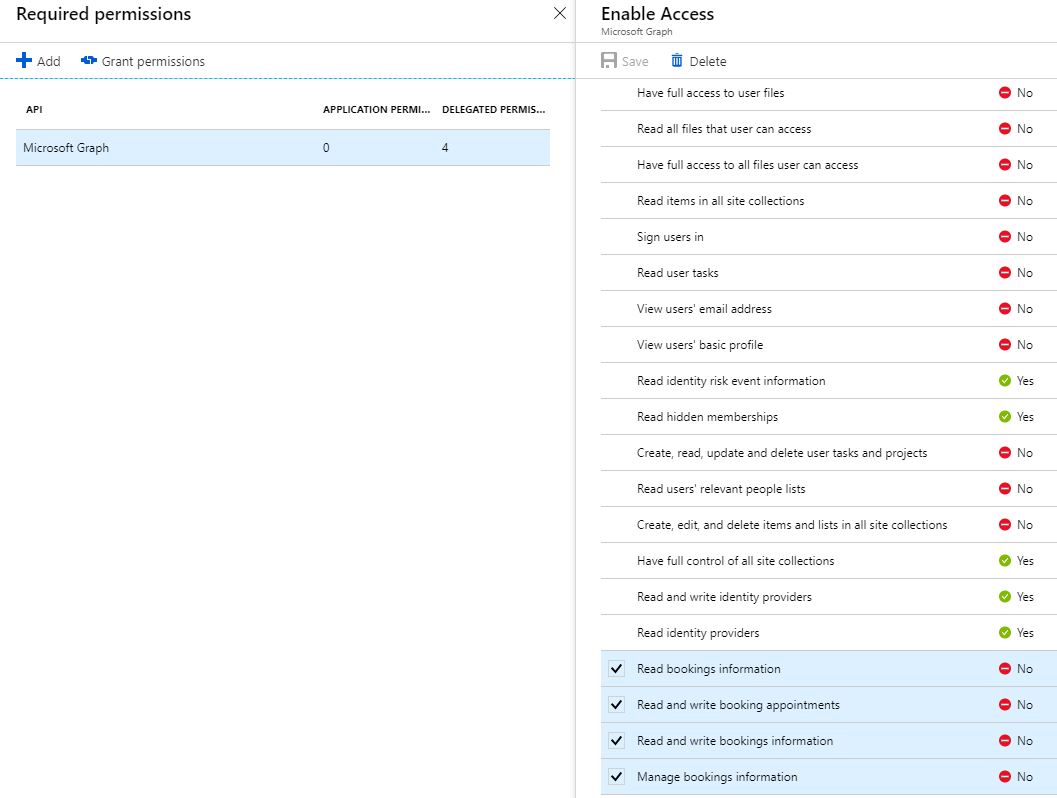
In Azure Under “Settings”use the menu option “Required Permission” then select the “Add” button to enable the access to “Microsoft Graph” .
DELEGATED PERMISSIONS
- Read bookings information
- Read and write booking appointments
- Read and write bookings information
- Manage bookings information
Add the below permissions to your azure app created above. Please also click on the “Grant permissions” button link under the required permissions panel.
