Automate The Events Calendar Plugin and Sharepoint Online List tasks using Wpintegrate
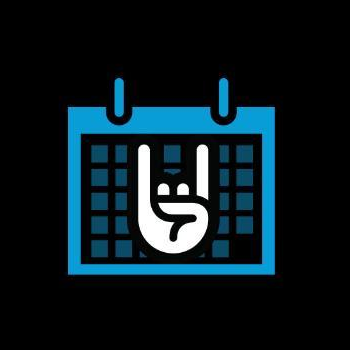


Request a Quote
Ways to Connect The Events Calendar Plugin and Sharepoint Online List
Why the best apps are better together.
The Events Calendar Plugin and Sharepoint Online List
The Events Calendar Plugin and Sharepoint Online List
The Events Calendar is a free WordPress plugin create and manage events with ease. The Events Calendar plugin provides professional-level quality and features. It’s extensible, easy to use, and completely customizable.A list in SharePoint Online is a collection of data that gives you and your co-workers a flexible way to organize items, create calendars, to-do lists, and time lines.
Supported Triggers and Actions for Integration
1. Select a Trigger

Event added
Triggered when an event is added or created.

Updated event
Triggered when an event is updated.

Event deleted
Triggered when an existing event is deleted.

Published event
Triggered when an event is published.

When an item is created
Triggers when an item is created.

When an item is created or modified
Triggers when an item is created, and also each time it is modified.

When an item is deleted
Triggers when an item is deleted in a list
2. Select a Action

Add event
Add a new event.

Update event
Update an existing event.

Delete event
Delete an existing event

Add venue
Add venue for an event.

Delete venue
Remove venue of an existing event.

Get lists
Gets SharePoint lists from a site.

Get list views
Gets views from a SharePoint list.

Get items
Gets items from a SharePoint list.

Get item
Gets a single item by its id from a SharePoint list.

Create item
Creates a new item in a SharePoint list.

Delete item
Deletes an item from a SharePoint list.

Add attachment
Adds a new attachment to the specified list item.

Get attachments
Returns the list of attachments for the specified list item. You can add a "Get attachment content" step and use the "File identifier" property returned by this action to get to the contents of the file.

Update item
Updates an item in a SharePoint list.



