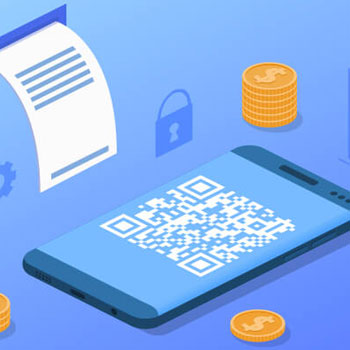WordPress Integration
Post content to social media automatically. Connect WordPress and run workflows.
Automate WordPress Post Types tasks using Wpintegrate


Request a Quote
Ways to Connect WordPress Post Types
Why the best apps are better together.
WordPress Post Types
Wordpress Integration Post content to social media automatically. Connect WordPress and run workflows.
WordPress Post Types
WordPress Integration
Post content to social media automatically. Connect WordPress and run workflows.
1. Select a Trigger
-
Published Post
Triggered when a post is published.
-
Post added to database
Triggered when a post is added or saved to database.
-
Drafted Post
Triggered when a post is created or saved as draft.
-
Updated post
Triggered when a post is updated.
-
Post send for review
Triggered when a post is sent for review or moderation.
-
Deleted Post
Triggered when a post is moved to trash.
2. Select a Action

Create Post
Create a new post, including the status allowing the creation of drafts.
-
Get post
Get an existing post.
-
Add to database
Insert posts into database.
-
Set status
Sets post status (draft, published, etc.).
-
Publish post
Publish a post.
-
Update post
Update or edit an existing post.
-
Review post
Send a post for review or moderation.
-
Delete post
Move a content to trash.