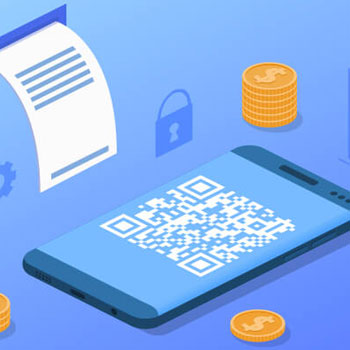Shopify is a simple way to create an online store to list products, collect credit card payments, and ship your goods.
Automate Shopify Customers tasks using Wpintegrate


Request a Quote
Ways to Connect Shopify Customers
Why the best apps are better together.
Shopify Customers
Shopify is a simple way to create an online store to list products, collect credit card payments, and ship your goods.
Shopify Customers
Shopify is a simple way to create an online store to list products, collect credit card payments, and ship your goods.
1. Select a Trigger
-
New Customer
Triggers when a new customer is added to your Shopify account.
-
New Paid Order
Triggers whenever a new purchase is “paid”. You can choose a different order status like pending or refunded (with line item support).
-
New Cancelled Order
Triggers whenever a order is “cancelled” (with line item support).
-
New Product
Triggers when a new product is added to your Shopify store.
-
New Abandoned Cart
Triggers whenever a cart is “abandoned” (only open carts) (with line item support).
-
Updated Order
Triggers when an order is updated (with line item support).
-
New Order
Triggers when a new purchase is made (only open orders) (with line item support).
-
New Order (Any Status)
Triggers when a new purchase is made (of any order status).
-
New Blog Entry
Triggers when a new entry is added to a blog in your Shopify store.
2. Select a Action
-
Create Customer
Creates a new customer.
-
Create Product
Creates a new product.
-
Create Order
Creates a new order (with line item support).
-
Update Customer
Updates an existing customer. Replaces only data that is set.
-
Create Product Variant
Creates a new product variant.
-
Update Product Variant
Updates an existing product variant. Replaces only data that is set.
-
Create Blog Entry
Creates a new blog post.
-
Update Inventory Quantity
Updates the quantity of an existing product variant.
-
Update Product
Updates an existing product. Replaces only data that is set.