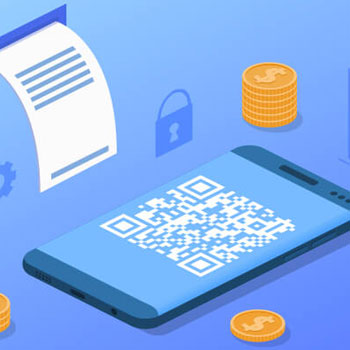SFTP (SSH File Transfer Protocol) is a network protocol that provides file access, file transfer, and file management over any reliable data stream. It was designed by the Internet Engineering Task Force (IETF) as an extension of the Secure Shell protocol (SSH) version 2.0 to provide secure file transfer capabilities.
Automate SFTP tasks using Wpintegrate


Request a Quote
Ways to Connect SFTP
Why the best apps are better together.
SFTP
SFTP (SSH File Transfer Protocol) is a network protocol that provides file access, file transfer, and file management over any reliable data stream. It was designed by the Internet Engineering Task Force (IETF) as an extension of the Secure Shell proto…
SFTP
SFTP (SSH File Transfer Protocol) is a network protocol that provides file access, file transfer, and file management over any reliable data stream. It was designed by the Internet Engineering Task Force (IETF) as an extension of the Secure Shell protocol (SSH) version 2.0 to provide secure file transfer capabilities.
1. Select a Trigger
-
When a file is added or modified
This operation triggers a flow when a file is added or modified in a folder. The trigger will fetch both the file metadata as well as the content of the file. The trigger relies on the last modified time of a file. If a file is being created by a third-party client, the preservation of the last modified time should be disabled in the client. Files larger than 50 megabytes are skipped by the trigger.
-
When a file is added or modified (properties only)
This operation triggers a flow when a file is added or modified in a folder. This trigger will only fetch the file metadata. To get the file content, you can use the “Get file content” operation. The trigger relies on the last modified time of a file. If a file is being created by a third-party client, the preservation of the last modified time should be disabled in the client.
2. Select a Action
-
Copy file
This operation copies a file to an SFTP server. If a file is being deleted/renamed on server right after it was copied, connector may return HTTP 404 error by it’s design. Please use a delay for 1 minute before deleting or renaming newly created file.
-
Create file
This operation uploads a file to an SFTP server. If a file is being deleted/renamed on server right after it was created, connector may return HTTP 404 error by it’s design. Please use a delay for 1 minute before deleting or renaming newly created file.
-
Delete file
This operation deletes a file.
-
Extract archive to folder
This operation extracts an archive file into a folder (example: .zip).
-
Get file content
This operation gets file contents using the file id.
-
Get file metadata
This operation gets file metadata using the file id.
-
List files in root folder
This operation gets the files in the root folder.
-
Update file
This operation updates the file content. If a file is being deleted/renamed on server right after it was updated, connector may return HTTP 404 error by it’s design. Please use a delay for 1 minute before deleting or renaming recently updated file.