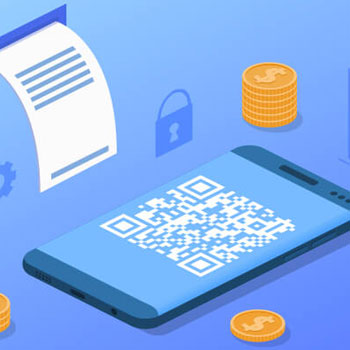Outlook Tasks service lets you create, read, synchronize, update and delete your tasks that are secured by Azure Active Directory in Office 365 or a Microsoft account.
Automate Office 365 Outlook Tasks tasks using Wpintegrate


Request a Quote
Ways to Connect Office 365 Outlook Tasks
Why the best apps are better together.
Office 365 Outlook Tasks
Outlook Tasks service lets you create, read, synchronize, update and delete your tasks that are secured by Azure Active Directory in Office 365 or a Microsoft account.
Office 365 Outlook Tasks
Outlook Tasks service lets you create, read, synchronize, update and delete your tasks that are secured by Azure Active Directory in Office 365 or a Microsoft account.
1. Select a Trigger
-
When a task is added
This operation triggers when a new task is created.
-
When a task is completed
This operation triggers when a task is marked as complete.
2. Select a Action
-
Complete a task
This operation marks the given task as complete.
-
Create a task
This operation is used to create a task in the specified task folder (defaults to My Tasks).
-
Create a task folder
This operation creates a new folder. Optionally, you may choose to put the new folder in an existing task group.
-
Create a task group
This operation is used to create a new task group in your mailbox.
-
Get task
This operation is used to retrieve the details of a task by its id.
-
List all tasks
This operation returns a list of all your tasks.
-
List all tasks in folder
This operation returns a list of all tasks in a given folder.
-
Mark a task as incomplete
This operation is used to mark the given task as incomplete.