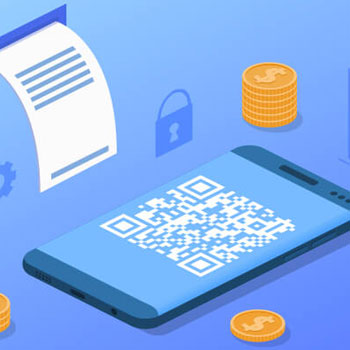Microsoft Office 365 is a cloud-based service that is designed to help meet your organization’s needs for robust security, reliability, and user productivity. Outlook Web App is the web based mail client for subscribers of Office 365 for Business and Exchange Online. Also sometimes called “Outlook for Office 365.”
Automate Office 365 Outlook Mail tasks using Wpintegrate


Request a Quote
Ways to Connect Office 365 Outlook Mail
Why the best apps are better together.
Office 365 Outlook Mail
Microsoft Office 365 is a cloud-based service that is designed to help meet your organization’s needs for robust security, reliability, and user productivity. Outlook Web App is the web based mail client for subscribers of Office 365 for Business and E…
Office 365 Outlook Mail
Microsoft Office 365 is a cloud-based service that is designed to help meet your organization’s needs for robust security, reliability, and user productivity. Outlook Web App is the web based mail client for subscribers of Office 365 for Business and Exchange Online. Also sometimes called “Outlook for Office 365.”
1. Select a Trigger
-
When a new email arrives
This operation triggers a flow when a new email arrives. It will skip any email that has a total message size greater than the limit put by your Exchange Admin or 50 MB, whichever is less. It may also skip protected emails and emails with invalid body or attachments.
-
When a new email arrives in a shared mailbox
This operation triggers a flow when a new email arrives in a shared mailbox. Your account should have permission to access the mailbox for this operation to succeed. It will skip any email that has a total message size greater than the limit put by your Exchange Admin or 50 MB, whichever is less. It may also skip protected emails and emails with invalid body or attachments.
-
When a new email mentioning me arrives
This operation triggers a flow when a new email mentioning me arrives. It will skip any email that has a total message size greater than the limit put by your Exchange Admin or 50 MB, whichever is less. It may also skip protected emails and emails with invalid body or attachments.
-
When an email is flagged
This operation triggers a flow when an email is flagged.
2. Select a Action
-
Delete email
This operation deletes an email by id.
-
Export email
Export the content of the email.
-
Flag email
This operation flags an email.
-
Forward an email
This operation forwards an email.
-
Get email
This operation gets an email by id.
-
Get emails
This operation gets emails from a folder.
-
Get mail tips for a mailbox
Get mail tips for a mailbox such as automatic replies / OOF message or if the mailbox is full.
-
Mark as read
This operation marks an email as having been read.
-
Move email
This operation moves an email to the specified folder.
-
Reply to email
This operation replies to an email.
-
Send an email
This operation sends an email message.
-
Send an email from a shared mailbox
This operation sends an email from a shared mailbox. Your account should have permission to access the mailbox for this operation to succeed.
-
Send approval email
This operation sends an approval email and waits for a response from the recipient.
-
Send email with options
This operation sends an email with multiple options and waits for the recipient to respond back with one of the options.
-
Set up automatic replies
Set the automatic replies setting for your mailbox.