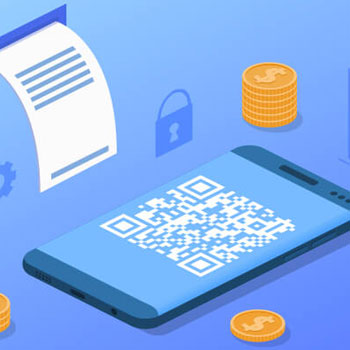Microsoft Planner lets you easily bring together teams, tasks, documents, and conversations for better results.
Automate Microsoft Planner tasks using Wpintegrate


Request a Quote
Ways to Connect Microsoft Planner
Why the best apps are better together.
Microsoft Planner
Microsoft Planner lets you easily bring together teams, tasks, documents, and conversations for better results.
Microsoft Planner
Microsoft Planner lets you easily bring together teams, tasks, documents, and conversations for better results.
Supported Triggers and Actions for Integration
1. Select a Trigger
-
When a new task is created
This operation triggers when a new task is created.
-
When a task is completed
This operation triggers when a task is completed.
2. Select a Action
-
Create a task
Create a new task in planner.
-
Get a task
Get an existing planner task.
-
Get task details
Get the task details for an existing task.
-
List buckets
List the buckets in a plan.
-
List my plans
List the plans the user has subscribed to.
-
List my tasks
List the tasks assigned to me.
-
List tasks
List the tasks in a plan.
-
Update a task
Update an existing planner task.
-
Update task details
Update the task details for an existing task.