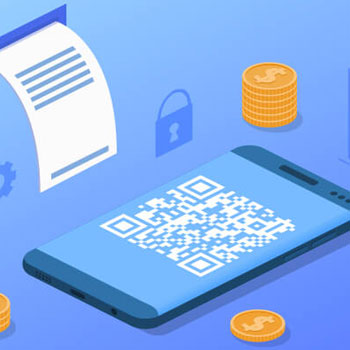Microsoft Bookings is a scheduling tool and is part of the Microsoft Office family of products.
Automate Microsoft Bookings tasks using Wpintegrate


Request a Quote
Ways to Connect Microsoft Bookings
Why the best apps are better together.
Microsoft Bookings
Microsoft Bookings is a scheduling tool and is part of the Microsoft Office family of products.
Microsoft Bookings
Microsoft Bookings is a scheduling tool and is part of the Microsoft Office family of products.
1. Select a Trigger
-
New Customer
Triggers when a new customer is added on your organisation – either when you add the record on your diary, or when the customer requests a booking with you online.
-
New Appointment Is Booked
Triggers when a new appointment (with a customer) is scheduled – either when you book it yourself in your Microsoft Bookings diary, or when a customer requests the booking on your booking page.
-
Time Before/After Appointment
Triggers a certain time before or after an appointment with a customer starts. .
-
New Message Sent by Microsoft Bookings
Triggers when an automated or a personal message is sent by the business to a customer by SMS or Email.
2. Select a Action
-
Create New Customer
Creates a new Customer in Microsoft Bookings.
-
Add Blocked Off Time
Block off a new range of time in your diary.