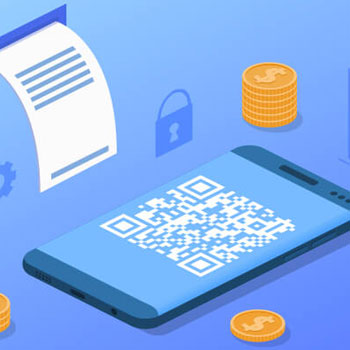Microsoft’s Excel is a spreadsheet application used by millions of users across the world. It is part of the Office ecosystem and is considered the industry standard for spreadsheets.
Automate Excel tasks using Wpintegrate


Request a Quote
Ways to Connect Excel
Why the best apps are better together.
Excel
Microsoft’s Excel is a spreadsheet application used by millions of users across the world. It is part of the Office ecosystem and is considered the industry standard for spreadsheets.
Excel
Microsoft’s Excel is a spreadsheet application used by millions of users across the world. It is part of the Office ecosystem and is considered the industry standard for spreadsheets.
1. Select a Trigger
2. Select a Action
-
Add a key column to a table
Add a key column to an Excel table.
-
Add a row into a table
Add a new row into the Excel table.
-
Create table
Create a new table in the Excel workbook.
-
Create worksheet
Create a new worksheet in the Excel workbook.
-
Delete a row
Delete a row using a key column.
-
Get a row
Get a row using a key column.
-
Get tables
Get a list of tables in the Excel workbook.
-
Get worksheets
Get a list of worksheets in the Excel workbook.
-
List rows present in a table
List rows present in a table.
-
Update a row
Update a row using a key column.