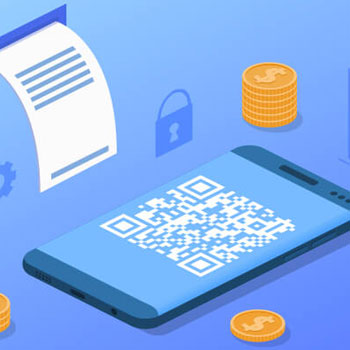Create and use dataflows in Microsoft Power Platform
Automate Power Query and Dataflows tasks using Wpintegrate
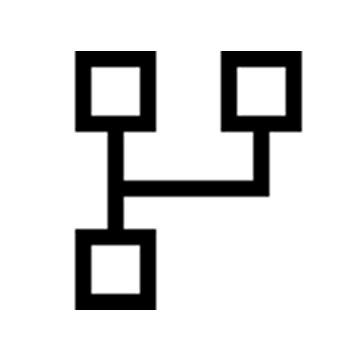

Request a Quote
Ways to Connect Power Query and Dataflows
Why the best apps are better together.
Power Query and Dataflows
Create and use dataflows in Microsoft Power Platform
Power Query and Dataflows
Create and use dataflows in Microsoft Power Platform
Supported Triggers and Actions for Integration
1. Select a Trigger
No items found
2. Select a Action
-
Self-service data prep for big data with Dataflows
-
Load data to Dataverse or Azure Data Lake Storage
-
Advanced Analytics and AI with Azure
-
Support for the Common Data Model