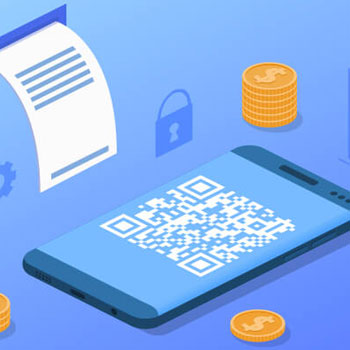WooCommerce Memberships is an extension for WooCommerce that allows you to restrict your content so that it’s only accessible to members on your site. Customers can get access to a membership by purchasing a product, registering for an account, or you can choose to only create memberships by manually assigning them to customers.
Automate WooCommerce Memberships tasks using Wpintegrate


Request a Quote
Ways to Connect WooCommerce Memberships
Why the best apps are better together.
WooCommerce Memberships
WooCommerce Memberships is an extension for WooCommerce that allows you to restrict your content so that it’s only accessible to members on your site. Customers can get access to a membership by purchasing a product, registering for an account, or you…
WooCommerce Memberships
WooCommerce Memberships is an extension for WooCommerce that allows you to restrict your content so that it’s only accessible to members on your site. Customers can get access to a membership by purchasing a product, registering for an account, or you can choose to only create memberships by manually assigning them to customers.
1. Select a Trigger
-
Membership Created
This trigger fires when a new membership is created. This could be from a purchase, subscription or a manual creation.
-
Membership Status Changed
This trigger fires when a membership status changes (e.g. from active to expired).
-
Create/Change Membership Plan for User
Creates a new membership or changes the plan of existing memberships.
-
Delete Membership for User
Deletes a user’s membership.