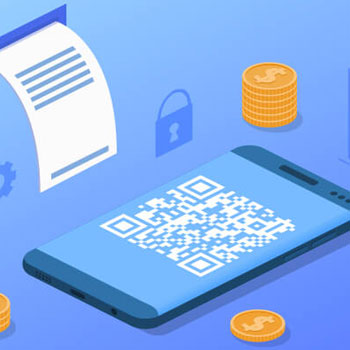Azure Blob storage is Microsoft’s object storage solution for the cloud. Blob storage is optimized for storing massive amounts of unstructured data. Unstructured data is data that doesn’t adhere to a particular data model or definition, such as text or binary data.
Automate Azure Blob Storage tasks using Wpintegrate
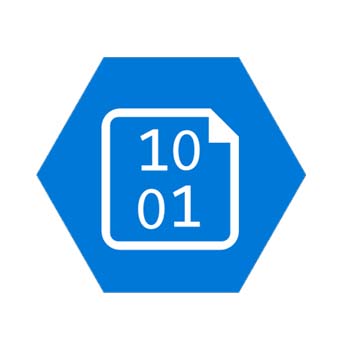

Request a Quote
Ways to Connect Azure Blob Storage
Why the best apps are better together.
Azure Blob Storage
Azure Blob storage is Microsoft’s object storage solution for the cloud. Blob storage is optimized for storing massive amounts of unstructured data. Unstructured data is data that doesn’t adhere to a particular data model or definition, such as text or…
Azure Blob Storage
Azure Blob storage is Microsoft’s object storage solution for the cloud. Blob storage is optimized for storing massive amounts of unstructured data. Unstructured data is data that doesn’t adhere to a particular data model or definition, such as text or binary data.
1. Select a Trigger
-
When a blob is added or modified
This operation triggers a flow when one or more blobs are added or modified in a container. This trigger will only fetch the file metadata. To get the file content, you can use the “Get file content” operation. The trigger does not fire if a file is added/updated in a subfolder. If it is required to trigger on subfolders, multiple triggers should be created.
2. Select a Action
-
Create blob
This operation uploads a blob to Azure Blob Storage.
-
Delete blob
This operation deletes a blob.
-
Get blob content
This operation retrieves blob contents using id.
-
List blobs
This operation lists blobs in a container.