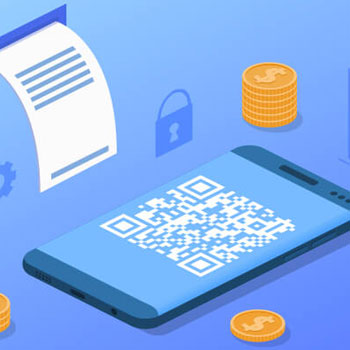Adobe is the most trusted digital document sign service in the world. With Adobe Sign, you can transform manual processes into all-digital experiences. Incorporate Adobe Sign functionality into your favorite applications to create, send and monitor the status of agreements.
Automate Adobe Sign tasks using Wpintegrate


Request a Quote
Ways to Connect Adobe Sign
Why the best apps are better together.
Adobe Sign
Adobe is the most trusted digital document sign service in the world. With Adobe Sign, you can transform manual processes into all-digital experiences. Incorporate Adobe Sign functionality into your favorite applications to create, send and monitor the…
Adobe Sign
Adobe is the most trusted digital document sign service in the world. With Adobe Sign, you can transform manual processes into all-digital experiences. Incorporate Adobe Sign functionality into your favorite applications to create, send and monitor the status of agreements.
1. Select a Trigger
-
When a new agreement is created
Triggers a new flow when a new agreement is created.
-
When an agreement is sent to a participant
Triggers a new flow when an agreement is sent to a participant.
-
When an agreement workflow is completed successfully
Triggers a new flow when an agreement workflow is completed successfully
-
When an event occurs
Triggers a new flow when an event occurs. Covers all Agreement, Mega Sign and Widget events.
-
When the state of an agreement changes
Triggers a new flow when the status of an agreement changes. Covers most common Agreement events such as creation, completion, etc.
2. Select a Action
-
Create a library template from a document URL
This operation creates a template in Adobe Sign library from a document URL. Use this template for sending agreements
-
Create a library template from an uploaded document
This operation creates a template in Adobe Sign library from an uploaded document. Use this template for sending agreements.
-
Create an agreement from a document URL and send for signature
This operation creates an agreement from a document uploaded in Adobe Sign and sends it for signature.
-
Create an agreement from a library template and send for signature
This operation creates an agreement from a template stored in the user’s Adobe Sign library and sends it for signature.
-
Create an agreement from an uploaded document and send for signature
This operation creates an agreement from a document uploaded in Adobe Sign and sends it for signature.
-
Get a document from an agreement
This operation fetches the file stream of a specific document of the agreement.
-
Get a list of all agreements
This operation fetches the list of all agreements of the user.
-
Get a list of all library templates
This operation fetches the list of all documents stored as templates in the Adobe Sign library of the user.
-
Get a list of all the document IDs from an agreement
This operation fetches the IDs of all documents and supporting documents of an agreement.
-
Get a PDF of a signed agreement
This operation fetches the PDF file stream of the combined or signed agreement. Note that the file stream should be stored with a filename ending in .pdf file extension.
-
Get the status of an agreement
This operation fetches all the current information of an agreement, like status.
-
Upload a document and get a document ID
This operation uploads a document in your Adobe Sign account and returns a document ID for it. This document is temporarily stored in Adobe Sign and the document ID can be used for further operations like creating an agreement.