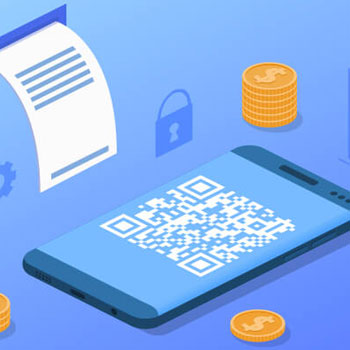ActiveCampaign combines all aspects of email marketing into a single and easy-to-use platform. Seamlessly create beautiful and engaging emails, send them to your segmented subscribers, and see what interactions and reactions occur in real time! Email marketing remains one of the best marketing options for positive returns on your investment.
Automate ActiveCampaign tasks using Wpintegrate


Request a Quote
Ways to Connect ActiveCampaign
Why the best apps are better together.
ActiveCampaign
ActiveCampaign combines all aspects of email marketing into a single and easy-to-use platform. Seamlessly create beautiful and engaging emails, send them to your segmented subscribers, and see what interactions and reactions occur in real time! Email m…
ActiveCampaign
ActiveCampaign combines all aspects of email marketing into a single and easy-to-use platform. Seamlessly create beautiful and engaging emails, send them to your segmented subscribers, and see what interactions and reactions occur in real time! Email marketing remains one of the best marketing options for positive returns on your investment.
1. Select a Trigger
-
Updated Contact
Triggers when an existing contact details are updated.
-
New Campaign Starts Sending
Triggers when a new campaign starts sending.
-
New Campaign Unsubscribe
Triggers when a contact unsubscribes as a result of a campaign email sent to them.
-
New Deal Note INSTANT
Triggers when a new deal note is created.
-
New Campaign Open
Triggers when a contact opens a campaign message (will run every time a subscriber opens an email).
-
New Deal Task
Triggers when a new deal task is created.
-
New Deal Added or Updated
Triggers when a new deal is created or existing deal is updated.
-
New Contact Note
Triggers when a new contact note is added.
-
New Campaign Link Click
Triggers when a contact clicks a link in a campaign message (will only run once for each unique link).
-
New Campaign Bounce
Triggers when a contact email address bounces from a sent campaign.
-
New Automation Webhook
Triggers when an automation sends out webhook data. To add a webhook in ActiveCampaign, navigate to your Automations section, add or edit an automation, and create a new “Webhook” action.
-
New or Updated Contact
Triggers when a new contact is added or existing contact’s details are updated.
-
New Contact Added to List
Triggers when a new contact is added to a list.
2. Select a Action
-
Create Campaign
Creates and sends a new campaign.
-
Update Deal
Updates an existing deal.
-
Add Contact Note
Adds new contact note.
-
Create/Update Contact
Creates a new contact, or updates an existing contact.
-
Create Deal
Creates a new deal.
-
Add Note to Deal
Adds a note to a deal.
-
Add Contact to Automation
Adds an existing contact into any automation.
-
Create Tracked Event
Creates a custom website or application event.