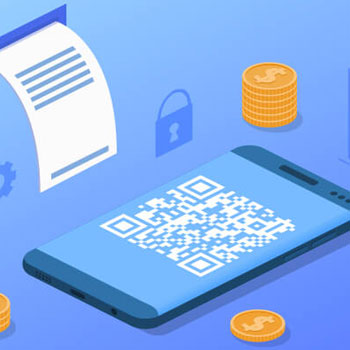Microsoft Office 365 is a cloud-based service that is designed to help meet your organization’s needs for robust security, reliability, and user productivity. You can use multiple address books within Outlook and Outlook on the web. You can access your personal Contacts by choosing the People from the app launcher in Outlook on the web or the navigation pane in Outlook.
Automate Office 365 Outlook Contacts tasks using Wpintegrate


Request a Quote
Ways to Connect Office 365 Outlook Contacts
Why the best apps are better together.
Office 365 Outlook Contacts
Microsoft Office 365 is a cloud-based service that is designed to help meet your organization’s needs for robust security, reliability, and user productivity. You can use multiple address books within Outlook and Outlook on the web. You can access your…
Office 365 Outlook Contacts
Microsoft Office 365 is a cloud-based service that is designed to help meet your organization’s needs for robust security, reliability, and user productivity. You can use multiple address books within Outlook and Outlook on the web. You can access your personal Contacts by choosing the People from the app launcher in Outlook on the web or the navigation pane in Outlook.
1. Select a Trigger
-
When a contact is created, updated or deleted
This operation triggers a flow when a contact is added, updated or deleted.
2. Select a Action
-
Create contact
This operation creates a new contact in a contacts folder.
-
Delete contact
This operation deletes a contact from a contacts folder.
-
Get contact
This operation gets a specific contact from a contacts folder.
-
Get contact folders
This operation lists available contacts folders.
-
Get contacts
This operation gets contacts from a contacts folder.
-
Update contact
This operation updates a contact in a contacts folder.