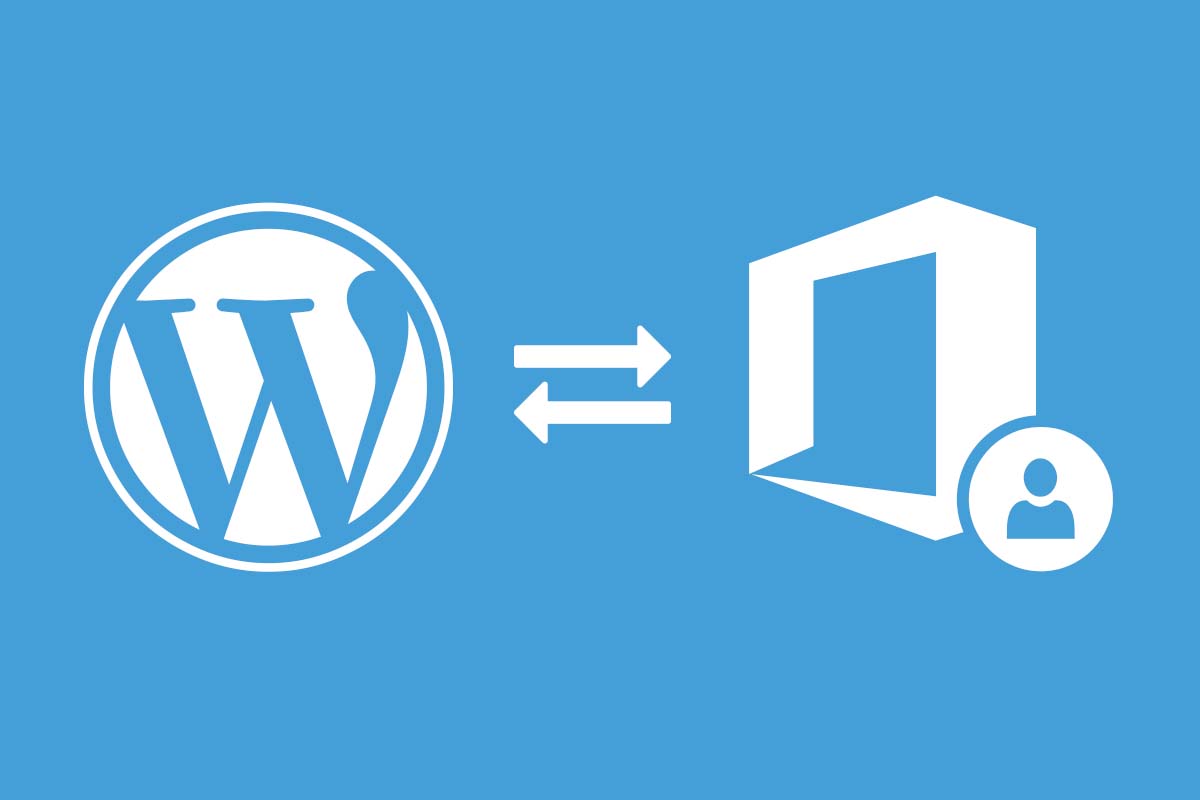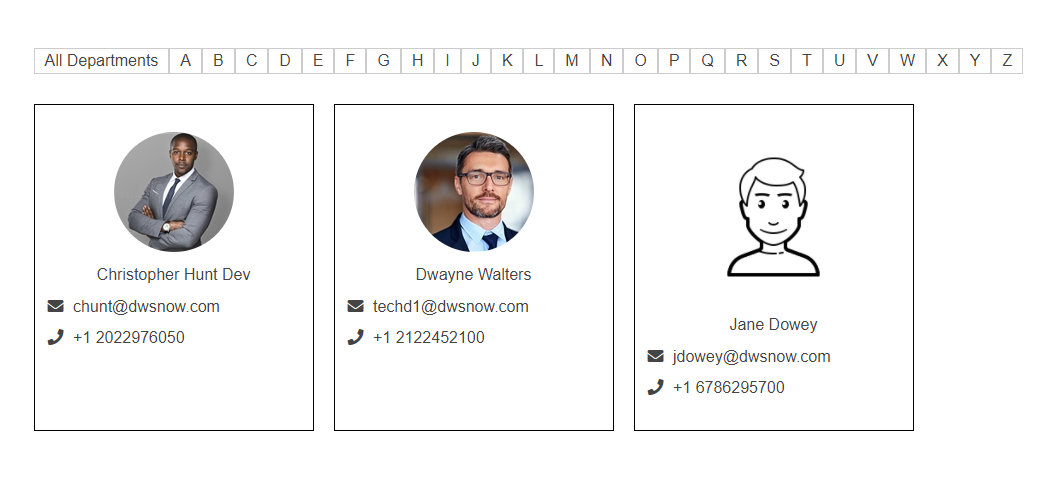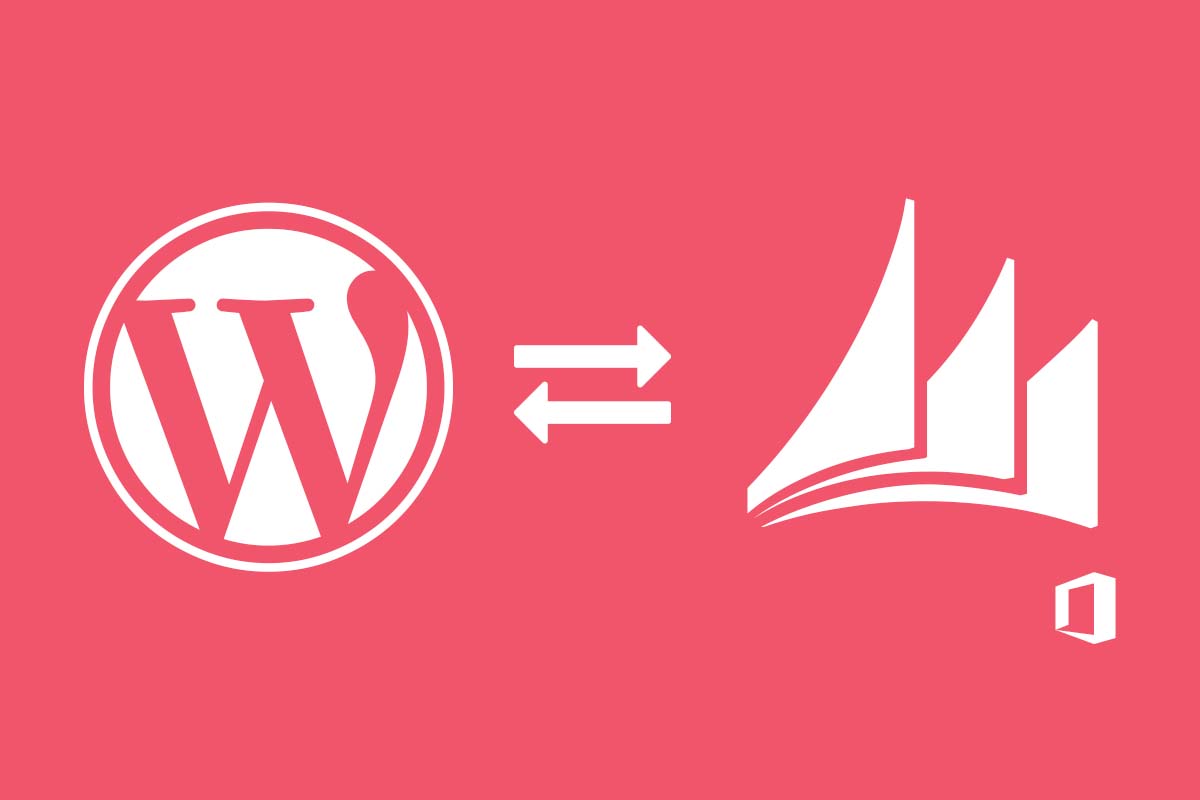Office 365 Persons Display for WordPress
From $79.99 / year
If you are interested in maintaining and cultivating a consistent and positive customer experience you need time and the right tools. This plugin is the right tool for a great customer experience. With Outlook Customer Manager, you’re able to add your customers into Outlook as a business contact and have access to an easy-to-use CRM…
Description
If you are interested in maintaining and cultivating a consistent and positive customer experience you need time and the right tools. This plugin is the right tool for a great customer experience.
With Outlook Customer Manager, you’re able to add your customers into Outlook as a business contact and have access to an easy-to-use CRM that will help you manage customer interactions. No more forgetting about what was discussed on the last call with one of your customers, or trying to remember what custom deal you created for another. All meetings and phone calls can easily be logged with software you are already familiar with.
This plugin gives you all the features of a CRM application and easy access on your website.
We have created a shortcode with several configuration options to achieve this functionality.
The below shortcode configuration will show a set outlook contacts in a list/accordion view for a specific contact folder/s.
{o365_persons template="o365_persons_listings.php" userid='' folderid='' type="contact" maxresults="" filter=""}
Features
- Support for Office 365/Azure AD users associated with a specific office 365 tenant.
- Support for Outlook contacts associated with an organization or specific office 365 account.
- Filter option to show only specific contact folders, users by groups, users by department etc
- Single person display view, ideal for profile pages, with support for WordPress functionality for URL rewriting, social sharing, meta tags etc.
- Define a custom template or use several that we provided to customize the look and feel of your person displays.
- Define the person columns to show in or make available in your display.
- Define the sort parameter for your person display.
- Support for contact and user profile images in persons display.
- Multiple persons shortcode on the same WordPress page.
- Public and private display support for events in WordPress.
Some reasons to use this solution:
- Great for adding shared outlook contacts, departmental and organizational users/staff/student/volunteers directories to your website/intranet directly from your office 365 service.
- Outlook contacts and Office 365 user information can be created and modified directly from the office 365 web application or mobile application.
- Persons information for Outlook contacts or office 365 users can be configured to show publicly or privately, requiring the user viewer to login.
Requirements:
- Office 365 with Outlook calendar service.
- Office 365 User with Global Administrator role.
- WordPress Website with Administrator access.
- Some CSS tweaking.
Change Logs
- New: Added select field in group filter
- New: Added Image caching
- New: Support WordPress 5.8.1
- Fix: Bugs fixed
- New: Rest API endpoints updated based on Graph API’s
- New: Support WordPress 5.7.2
- New: Support for Office 365/Azure AD users associated with a specific office 365 tenant.
- Support for Outlook contacts associated with an organization or specific office 365 account.
- Filter option to show only specific contact folders, users by groups, users by department, etc.
- Single person display view, ideal for profile pages, with support for WordPress functionality for URL rewriting, social sharing, meta tags, etc.
- Define a custom template or use several that we provided to customize the look and feel of your person displays.
- Support for contact and user profile images in person display.
Customers Also Bought These Items
-
 Select options This product has multiple variants. The options may be chosen on the product page
Select options This product has multiple variants. The options may be chosen on the product pageWebhooks and REST API Manager – Events
From $49.99 / year -
 Select options This product has multiple variants. The options may be chosen on the product page
Select options This product has multiple variants. The options may be chosen on the product pageOnedrive for Business Display for WordPress
From $59.99 / year -
 Select options This product has multiple variants. The options may be chosen on the product page
Select options This product has multiple variants. The options may be chosen on the product pageWebhooks and REST API Manager – Woocommerce
From $49.99 / year