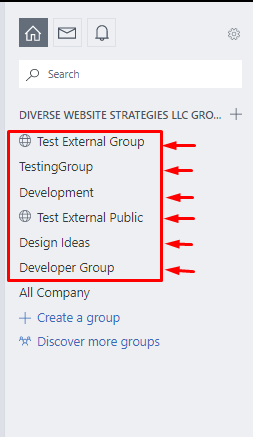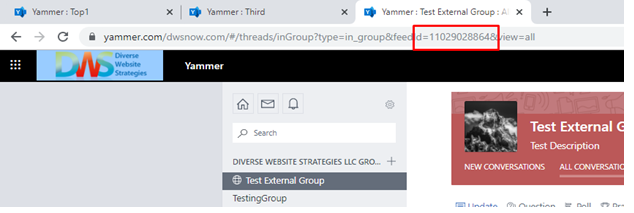- Create a Page in WordPress
Shortcode to show Group Activites/Messages
[o365_yammer_activity groupid=”11029028864″ template=”o365_group_activity_view.php” sort=”ASC” sortfield=”id” maxresults=”” ]
Shortcode to show Topic Message
[o365_yammer_activity topicid=”28725657600,32785711104,33136992256″ template=”o365_topic_activity_view.php” sort=”ASC” sortfield=”share”]
Q1. How to get Group ID?
>> Steps
- Login to Yammer Dashboard(https://www.yammer.com/).
- the Network, click on the group name.
3.In the URL bar copy FeedID
Q2. How to get a Topic ID?
>>
- To get the list of all topics in the Yammer network to navigate to URL (https://www.yammer.com/(domainname)/topics).
- On this page, you will get a list of all the topics associated with your Yammer network.
- Click on the topic
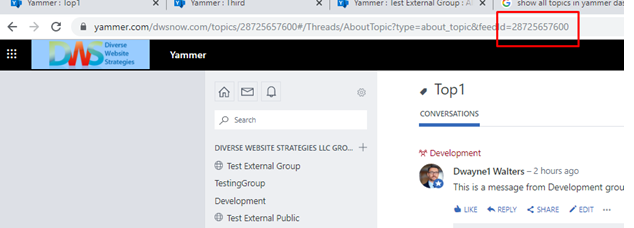
- Copy the feedID from the URL bar.
- Alternate: If you know the topic name.
- Search in the search box and open the topic.
- Follow steps 3 & 4.
Q.3 How does short-code works?
Topic activities
[o365_yammer_activity topicid=”28725657600,32785711104,33136992256″ template=”o365_topic_activity_view.php” sort=”ASC” sortfield=”share”]
Topicid -> Topic id can be used as single topic id or multiple topic id followed by a comma (,).
The first top message will be shown according to sorting.Template -> Template name for showing topics is o365_topic_activity_view.php
Sort -> ASC (oldest to newest), DESC (newest to oldest).
Sortfield -> We can sort messages based on these fields like id, likes, share, reply
Top one message will be shown of the one topic ID
Group Activities
[o365_yammer_activity groupid=”11029028864″ template=”o365_group_activity_view.php” sort=”ASC” sortfield=”id” maxresults=””]
Groupid -> Id of the group.
Template -> Template name for showing topics is o365_group_activity_view.phpSort -> ASC (oldest to newest), DESC (newest to oldest).
Sortfield -> We can sort messages based on these fields like id, likes, share, reply
Maxresult -> How many messages will be showed.
Template customization
Plugin templates can be found here: wp-content/plugins/o365-wp-yammer-display/templates/views
A custom template can be uploaded to theme folder also, here is the folder path: wp-content/themes/your-theme/o365-display/yammer/views/
Please change the your-theme name with your currently active theme name.