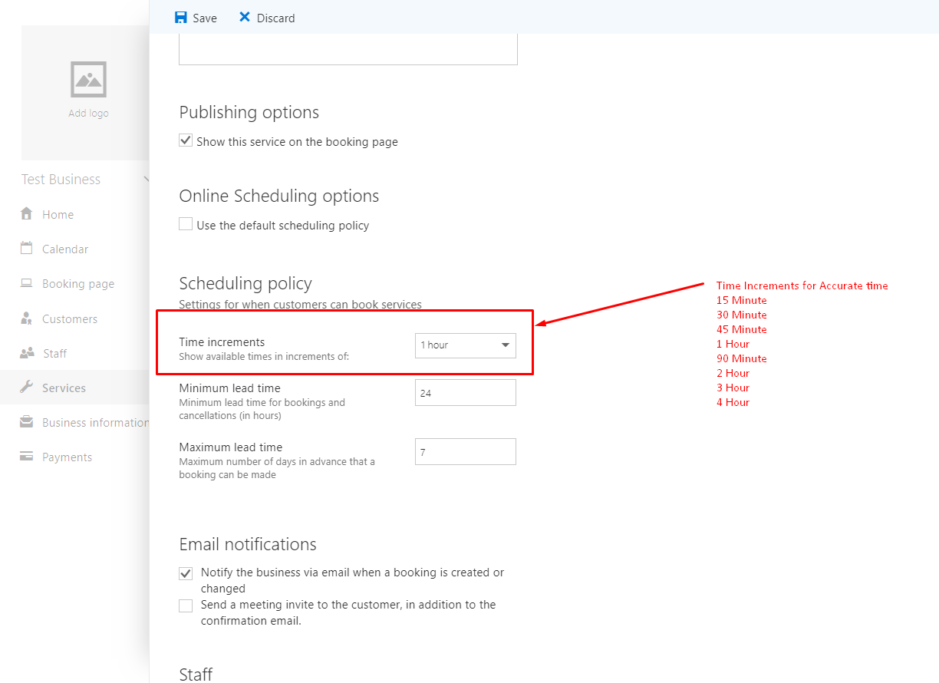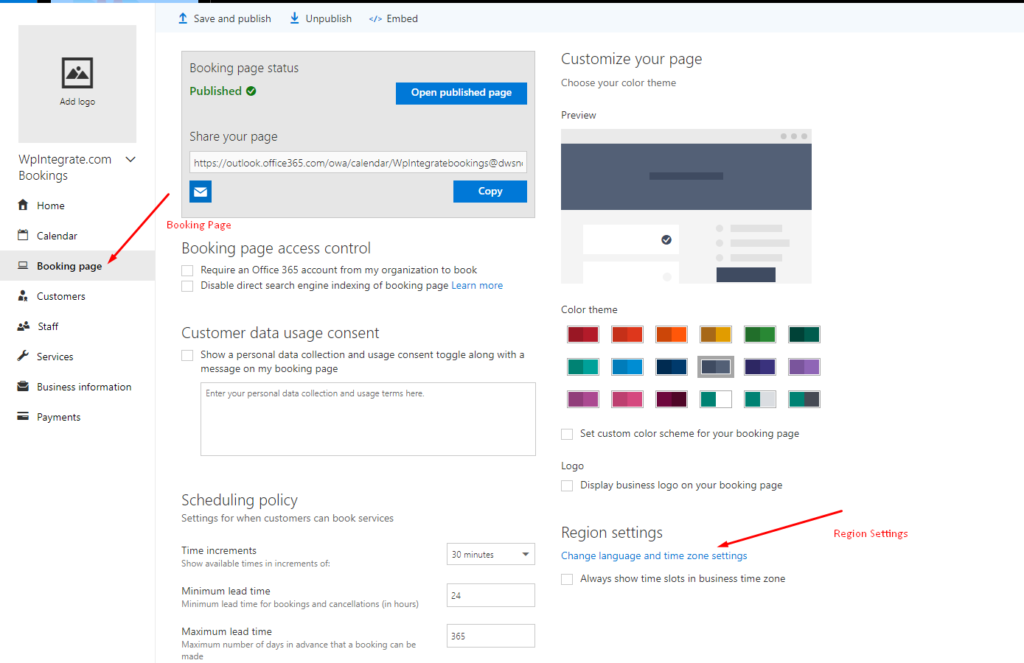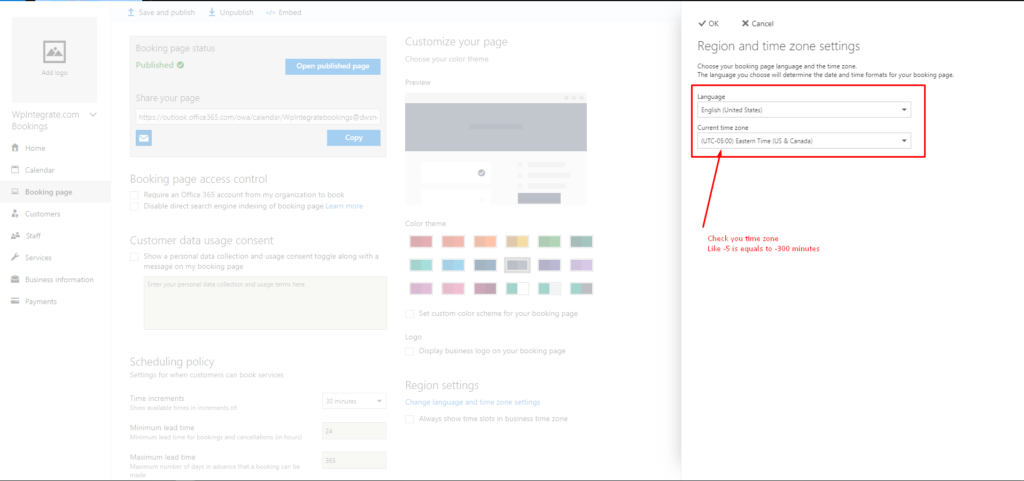API Limitation: The Microsoft Booking service supports various time increments (the difference between two events) but the API only returns TIME SLOTS in a range so the user only selects these possible time increments.
For e.g., If we select a 5-minute Time increment, the API will give a 15-minute Time increment in the API response.
1. We will support below Time Slot/Increment
| 15m | 30m | 45m | 1h | 90M | 2h | 3h | 4h |
2. Business hours documentation
- Business hours should be in hours only not minutes like 12 am, 1am, 2am, 3am, 4am, etc.
- Business hours with minutes (like 12:30am) will affect in time slots.
3. In Microsoft booking business hours should be less then 12:00am, we can select till 11:45.
4. Shortcode Param of time_diff of Microsoft booking
- Go to Microsoft Booking.
- Click on the Booking page from the sidebar.
Check the timezone and convert it in the minutes.
Eastern Standard time may vary according to day light saving if any
5. Outlook events sync in microsoft booking
> If User is using outlook and msbooking calendar syncing then points to be remember.
If User delete the events from Outlook then he needs to delete those events from Microsoft Booking, otherwise timeslotes may vary.
> If User set pre/post buffer and book some events then after again changed the pre/post buffer and duration then that day (which user booked )events timeslots may vary. In other words If user change the configurations then available day should not have old configuration booked events.(Rare case)
> Outlook events can be grab of configured tenant(Including custom domain of same tenant) users like under dwsnow tenant users. We support staffs users from configured tenant in base plugin settings included custom domains.
I will add these limitations in previous limitation doc
6. Supported payment for price based services
The current price based on services type are:
1. startingAt
2. hourly
3. fixedPrice
4. free 0
5. price varies 0
6. call us 0
7. price not set 0
The there (3) price type we need to pay so we have calculated price as per time duration
1. startingAt
2. hourly
3. fixedPrice
The payment form will be shown if the service required payment otherwise hide the payment form.
Stripe Payment API
I have sent user details in shipping details and recipient email because API does not provide request body fields for billing details in Stripe Payment. If payment and booking is successful then I open receipt in a new tab.
You can check on this page:
test card: 4242 4242 4242 4242
7. If we want to support multiple attendees then we also need to work on multiple attendees.
http://prntscr.com/tpbg83
8. The option for “Custom work hours” under “General Availability” configured per the Services, does not have a supporting “Microsoft Booking API” in the API response and is thus not supported. Please use the default of “bookable when staff is free”. Also “Availability during these dates” under service is also not supported.
9. The option for “Not Bookable” under “General Availability” does not have a supporting “Microsoft Booking API” in the API response and is thus not supported. Please use the default of “bookable when staff is free”.