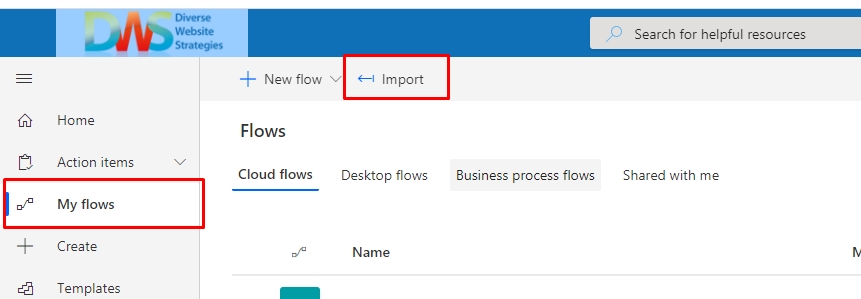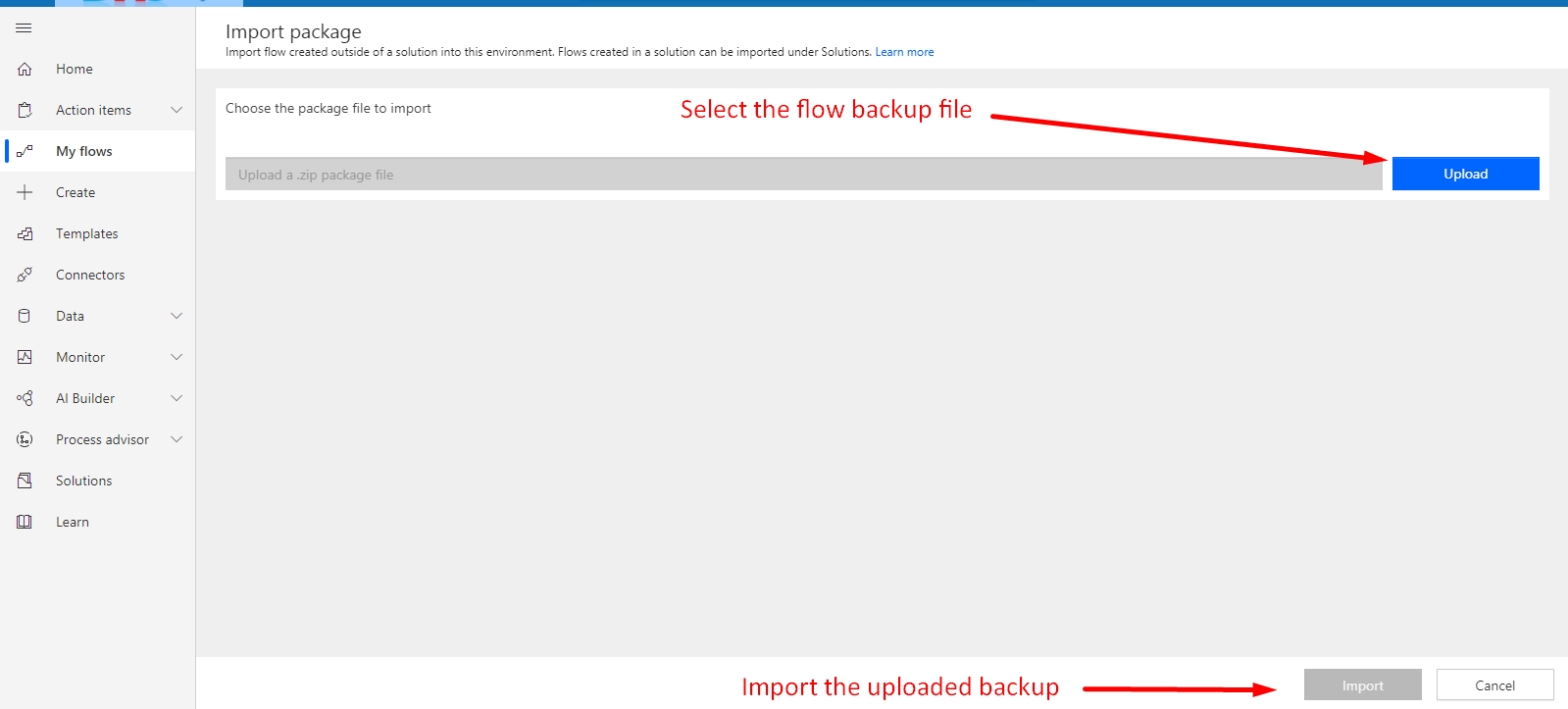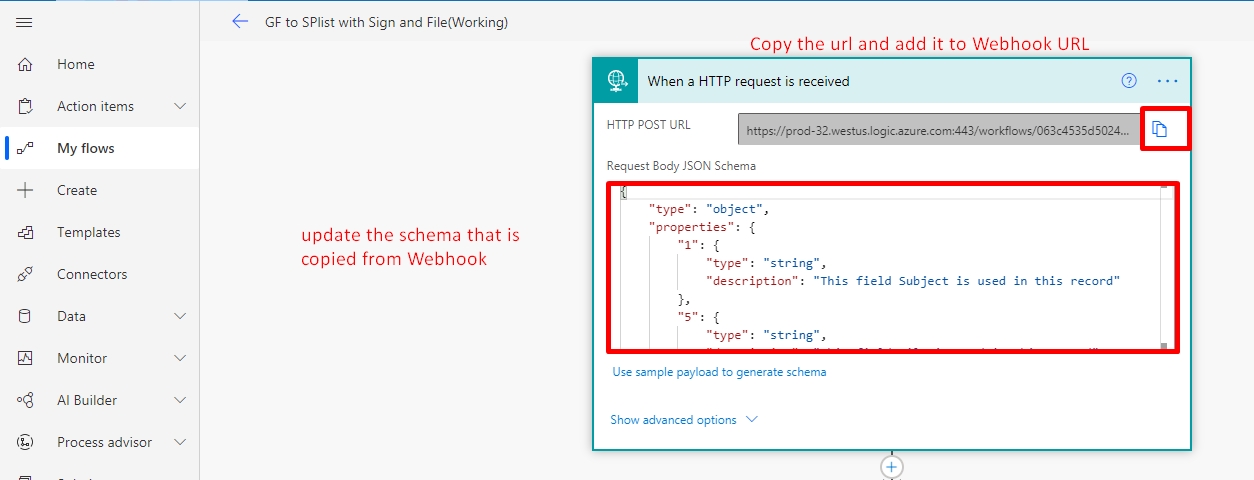To sync the WordPress forms data with attachments or media files to SharePoint, you need to install our webhook plugins. Those can be downloaded from the MyAccount section > Download. After purchasing this product. This product has power automated zip files as well and those zip files can be imported to power automate to create the automation from WordPress forms or files to SharePoint sync.
Setup Forms to SharePoint sync Flow
- Install Webhook and Rest API – form plugin to WordPress using the plugin manager
- After installing the webhook plugin, import the flow backup zip files and copy HTTP POST URL
- Add Webhook for the Form action, When the form is submitted and
- Select the form (Gravity form, Contact form 7 or Ninja form etc.)
- Select the form fields those values need to be synced.
- Add the HTTP POST URL that is copied from Power Automate
- Copy the schema from webhook and add the schema to power automate http action
- Map the fields with SharePoint list or library