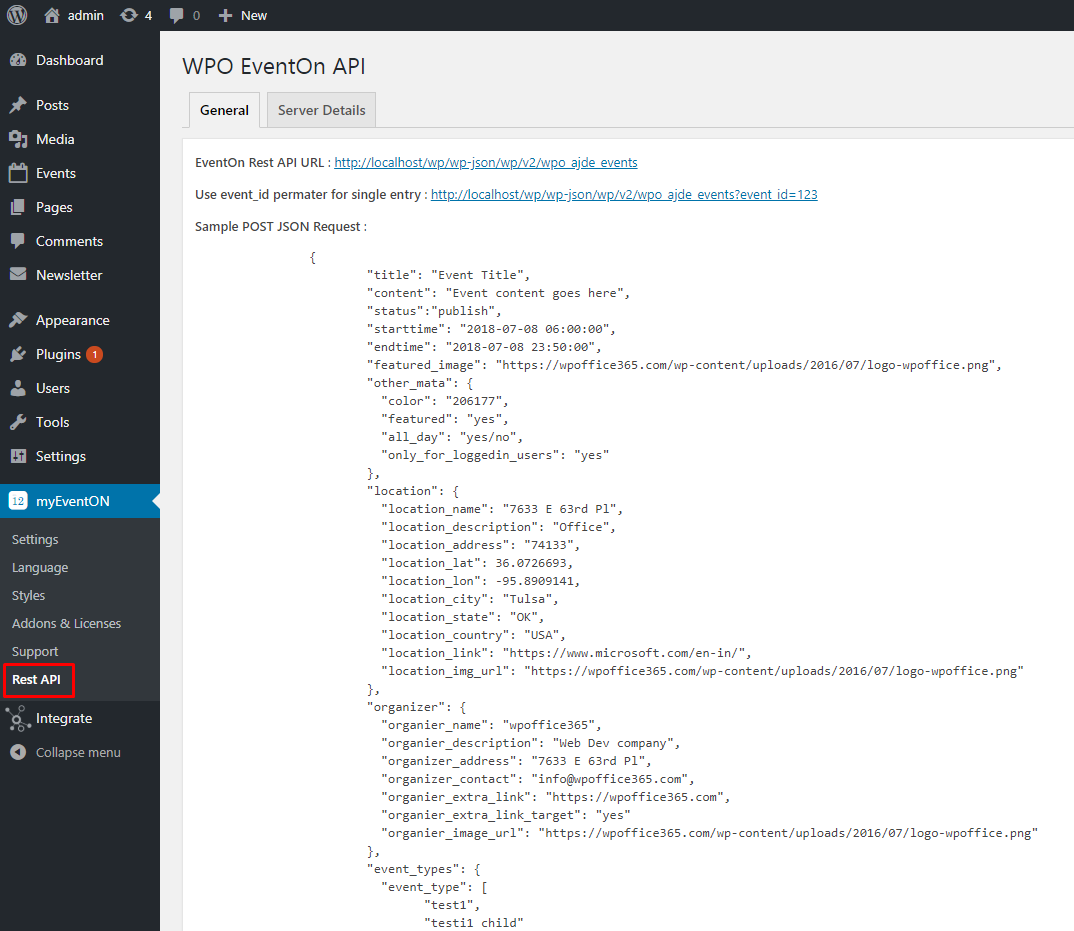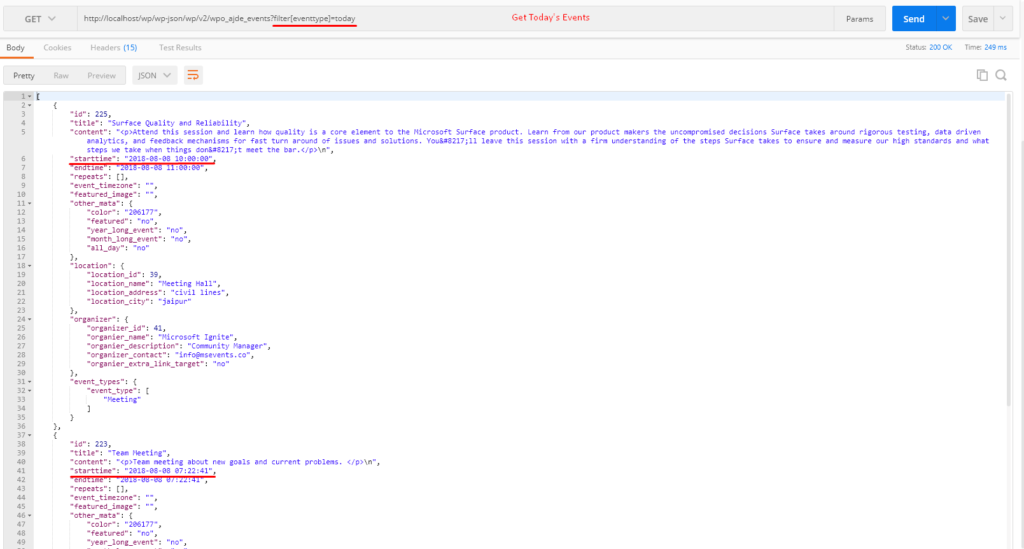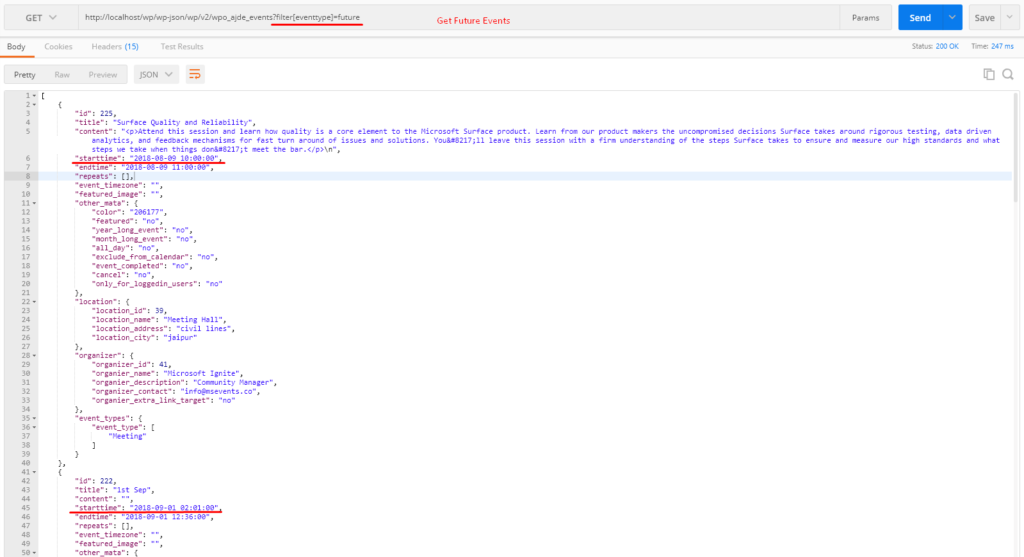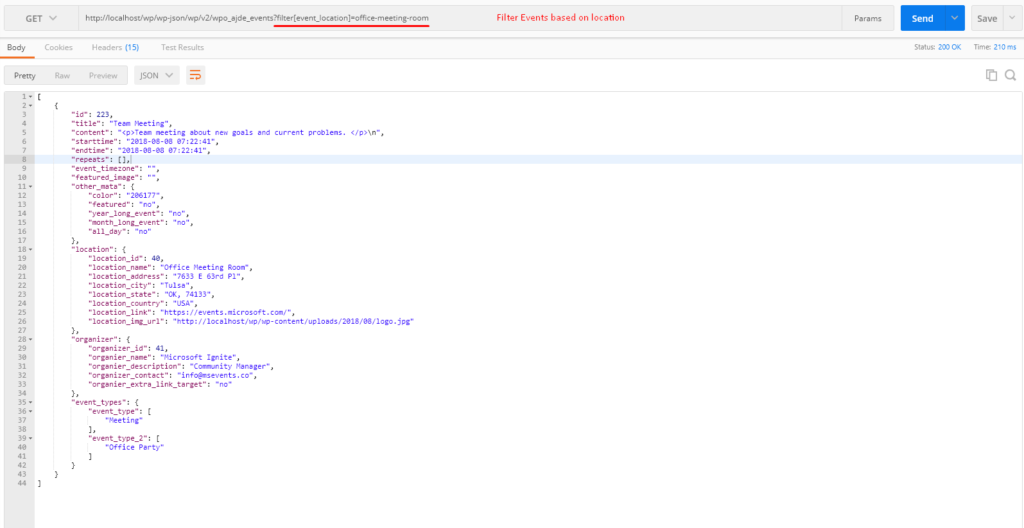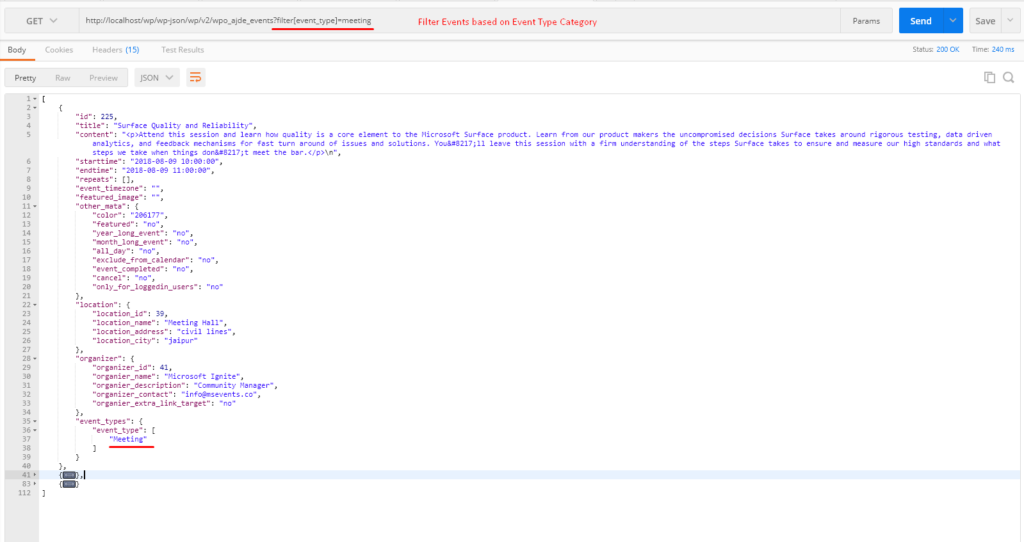Here are the key features of EventOn Rest API Plugin
-
Create Event on WordPress (In EventOn Plugin)
-
Update Event on WordPress (In EventOn Plugin)
-
Delete Event On WordPress (In EventOn Plugin)
-
Get All EventOn Events in Json format and send data anywhere
Here are the Rest API details to Create Event:
Send Post request to API with Event json formatted data like this:
URL: http://WPSITEURL/wp-json/wp/v2/wpo_ajde_events (Change WPSITEURL with your site URL.)
Basic Auth: Add Your WP Admin details for basic authentication
Demo json data:
{
"title": "Event Title",
"content": "Event content goes here",
"status":"publish",
"starttime": "2018-07-08 06:00:00",
"endtime": "2018-07-08 23:50:00",
"featured_image": "https://wpintegrate.com/wp-content/uploads/2016/07/logo-wpoffice.png",
"location": {
"location_name": "7633 E 63rd Pl",
"location_description": "Office",
"location_address": "74133",
"location_city": "Tulsa",
"location_state": "OK",
"location_country": "USA",
"location_link": "https://www.microsoft.com/en-in/",
"location_img_url": "https://wpintegrate.com/wp-content/uploads/2016/07/logo-wpoffice.png"
},
"organizer": {
"organier_name": "wpoffice365",
"organier_description": "Web Dev company"
},
"event_types": {
"event_type": [
"test1",
"testi1 child"
],
"event_type_2": [
"testing2"
]
}
}
Here is the Postman request screenshot for more clarification:
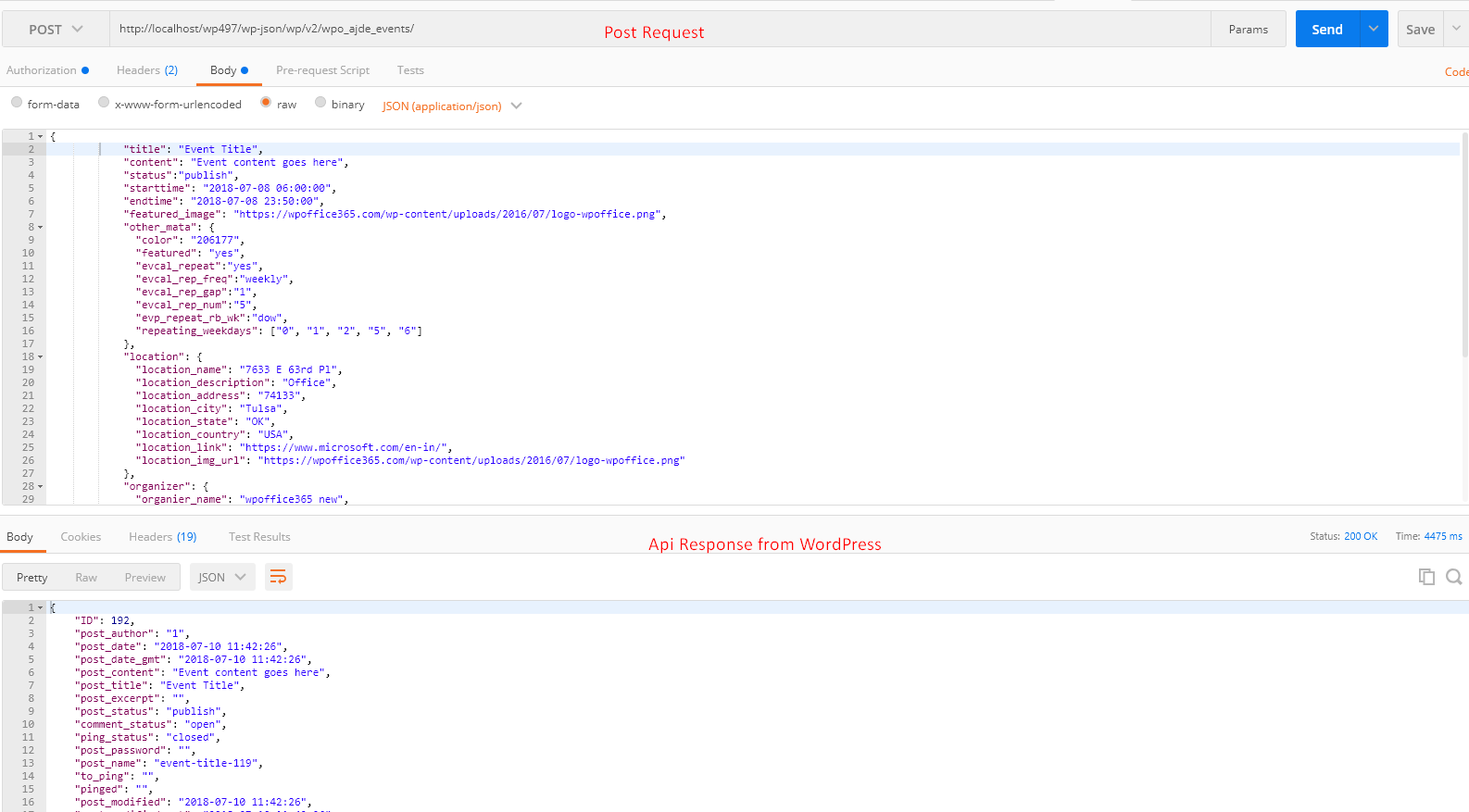
If you want to Update single event, then add event_id parameter like this:
http://WPSITEURL/wp-json/wp/v2/wpo_ajde_events?event_id=123
Replace ‘123’ with your event ID and add basic auth as well.
——————————————————————————————————————-
For Deleting Event, you need to Send Delete request. Here is the example URL:
http://WPSITEURL/wp-json/wp/v2/wpo_ajde_events?event_id=123
Replace ‘123’ with your event ID and add basic auth as well. Here is the Postman request example:

——————————————————————————————————————-
To Get all the Event use this URL:
http://WPSITEURL/wp-json/wp/v2/wpo_ajde_events
you need to send username and password for authentication to get event details and change WPSITEURL with your site URL. Here is the Postman request screenshot for more clarification:
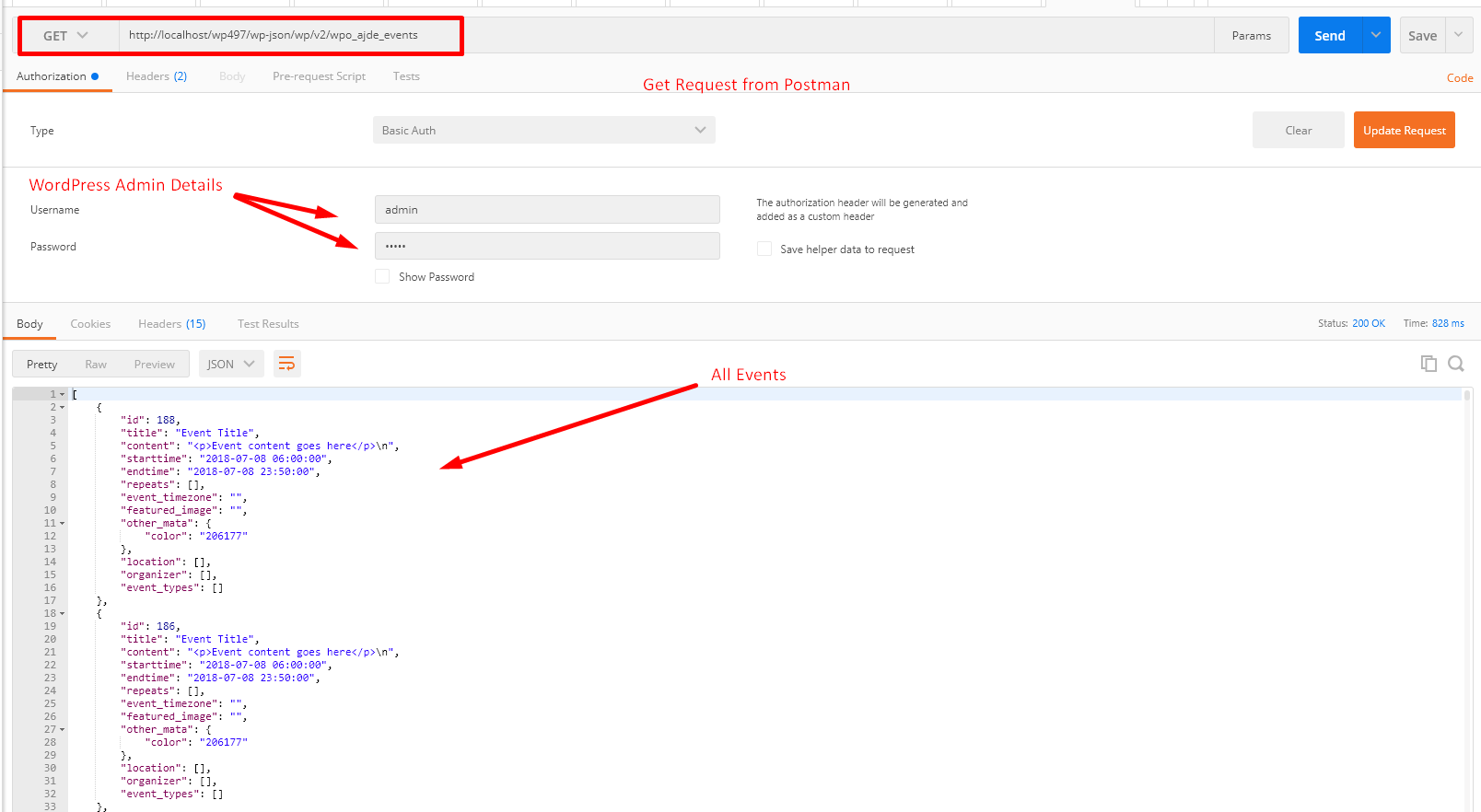
If you want to get single event details, then add event_id parameter like this:
http://WPSITEURL/wp-json/wp/v2/wpo_ajde_events?event_id=123
Replace ‘123’ with your event ID.
——————————————————————————————————————
Filter Events Based on Date, Categories, Event location and Event organizer
- Filter Today’s Events : http://siteurl/wp-json/wp/v2/wpo_ajde_events?filter[eventtype]=today
- Filter Future Events : http://siteurl/wp-json/wp/v2/wpo_ajde_events?filter[eventtype]=future
- Filter Events by Month : http://siteurl/wp-json/wp/v2/wpo_ajde_events?filter[month]=2
- Filter Events by Date Range : http://siteurl/wp-json/wp/v2/wpo_ajde_events?filter[startdate]=2018-08-11&filter[enddate]=2019-12-31
- Filter Events by Location : http://siteurl/wp-json/wp/v2/wpo_ajde_events?filter[event_location]=location-slug
- Filter Events by Organizer : http://siteurl/wp-json/wp/v2/wpo_ajde_events?filter[event_organizer]=organizer-slug
- Filter Events by Event Type Category : http://siteurl/wp-json/wp/v2/wpo_ajde_events?filter[event_type]=category-slug
- Filter Events by Event Type 2 Category : http://siteurl/wp-json/wp/v2/wpo_ajde_events?filter[event_type_2]=category-slug
- Filter Events WPML language code : http://siteurl/wp-json/wp/v2/wpo_ajde_events?filter[lang]=th
Categories, Event location, Event organizer Rest Api URL’s
- http://siteurl/wp-json/wp/v2/wpo_ajde_events/locations
- http://siteurl/wp-json/wp/v2/wpo_ajde_events/organizers
- http://siteurl/wp-json/wp/v2/wpo_ajde_events/event_type
- http://siteurl/wp-json/wp/v2/wpo_ajde_events/event_type_2
Plugin documentation page in WordPress Admin Area under myEventON >> Rest API. Here is the screenshot for more clarification.