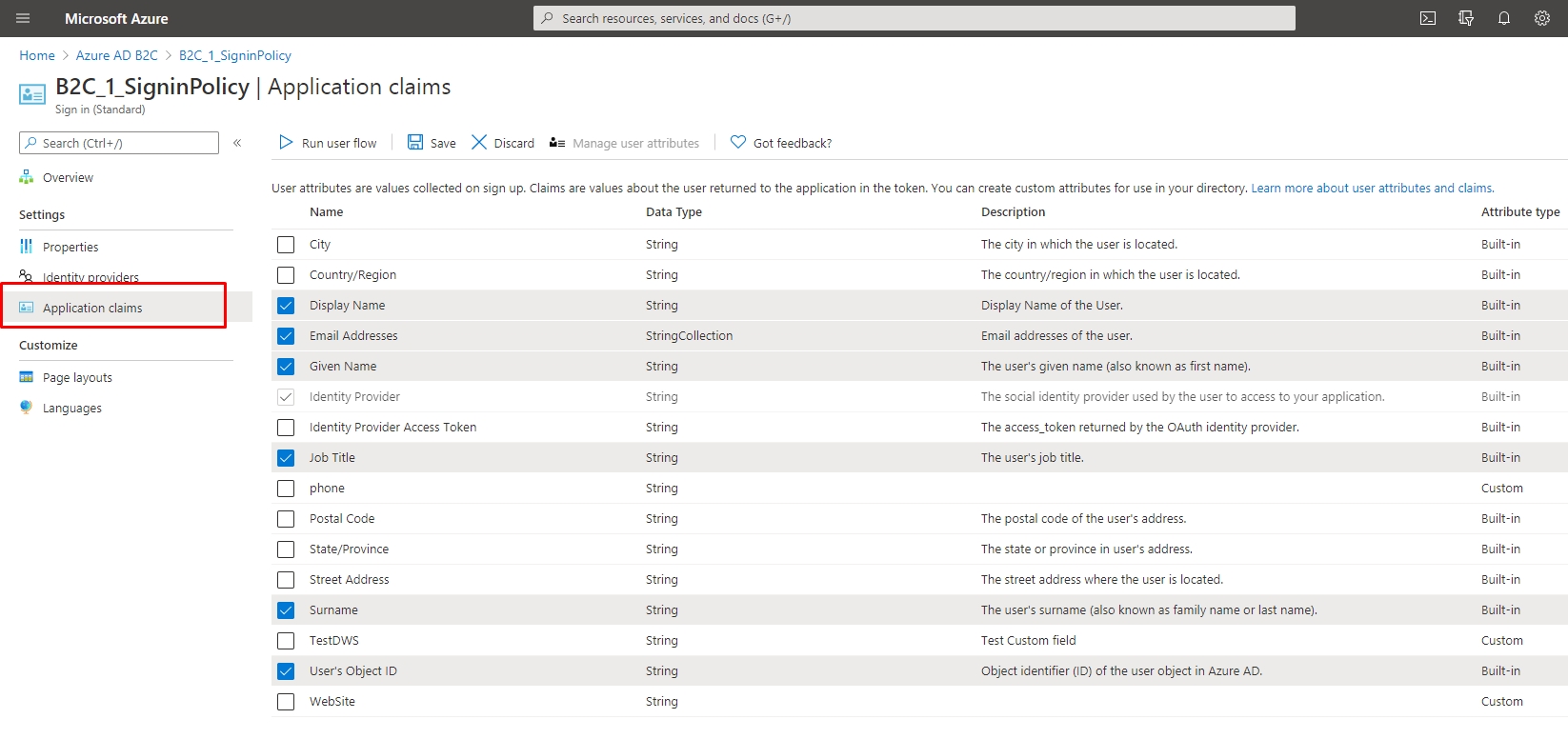To create ADB2C app in your Azure account first go to Azure AD B2C tab in left panel
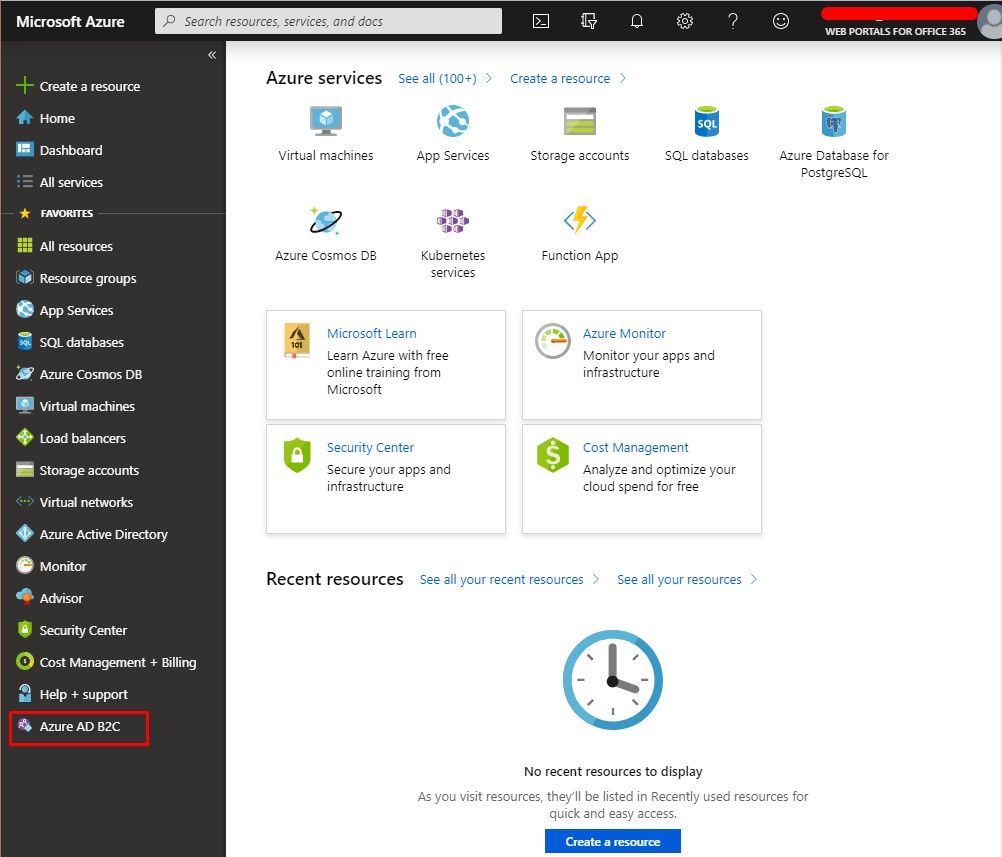
if it’s not in left panel then search in all services
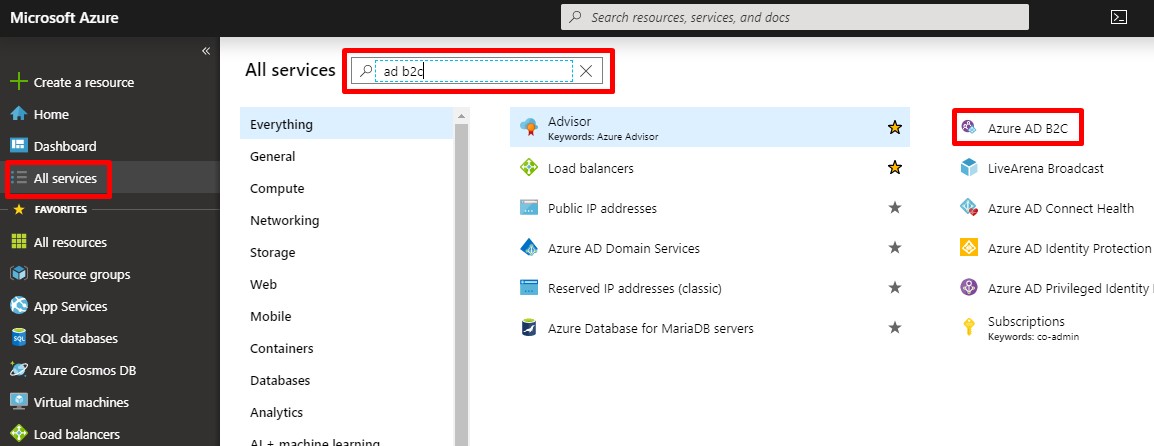
Add new application from Add button and fill the details those are required.
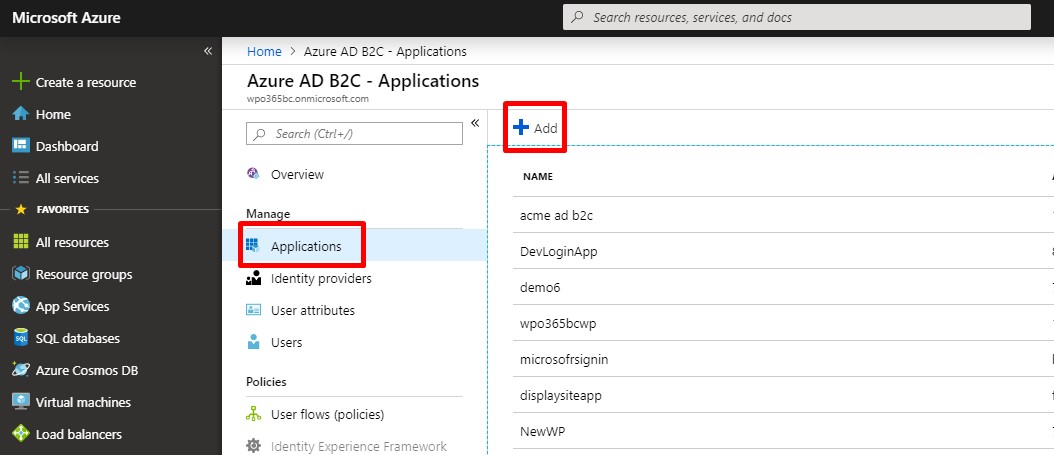
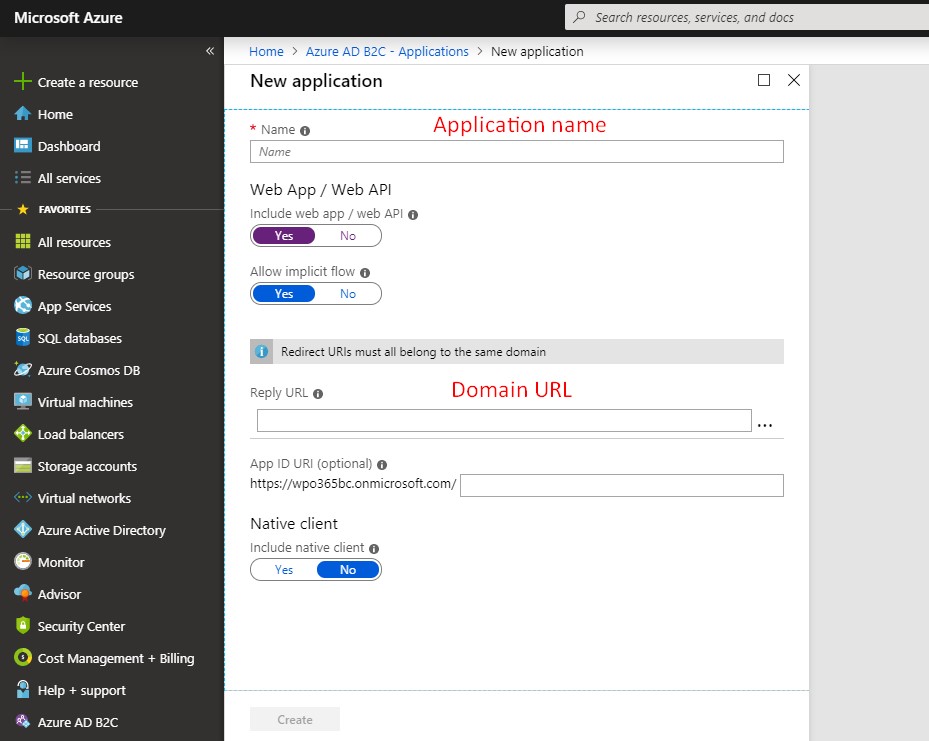
After creating the application, create the POLICIES for Sign-up or Sign-in
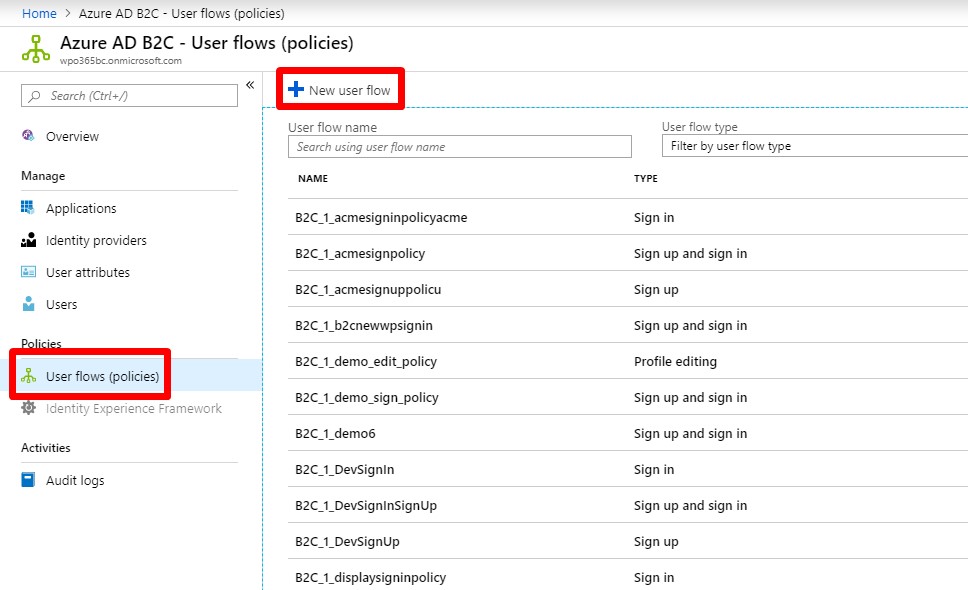

Select the Signup method that you want to use for your application
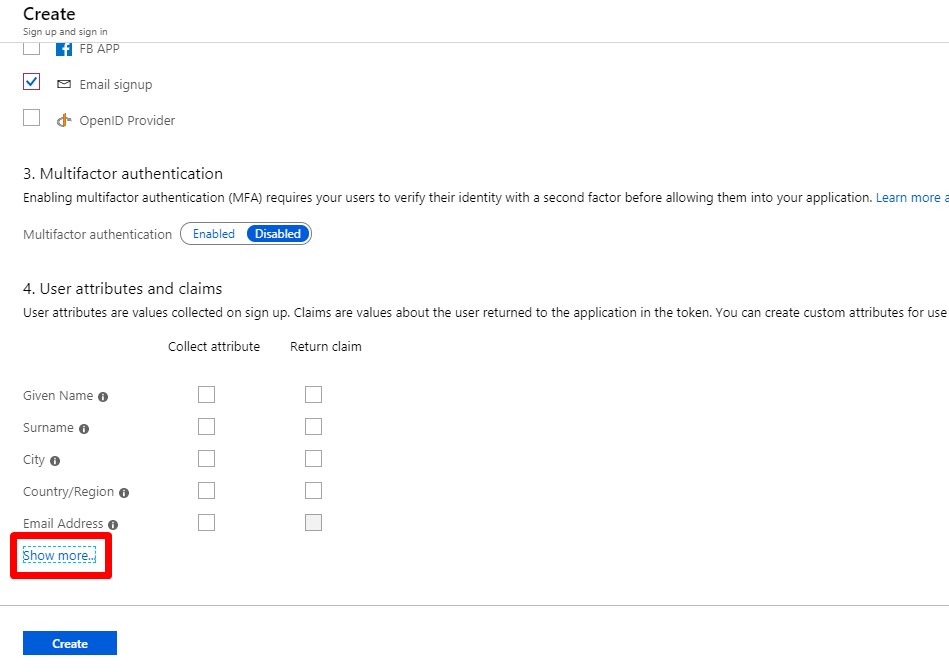
Select the fields those you want to show in signup form and click OK and create the policy.

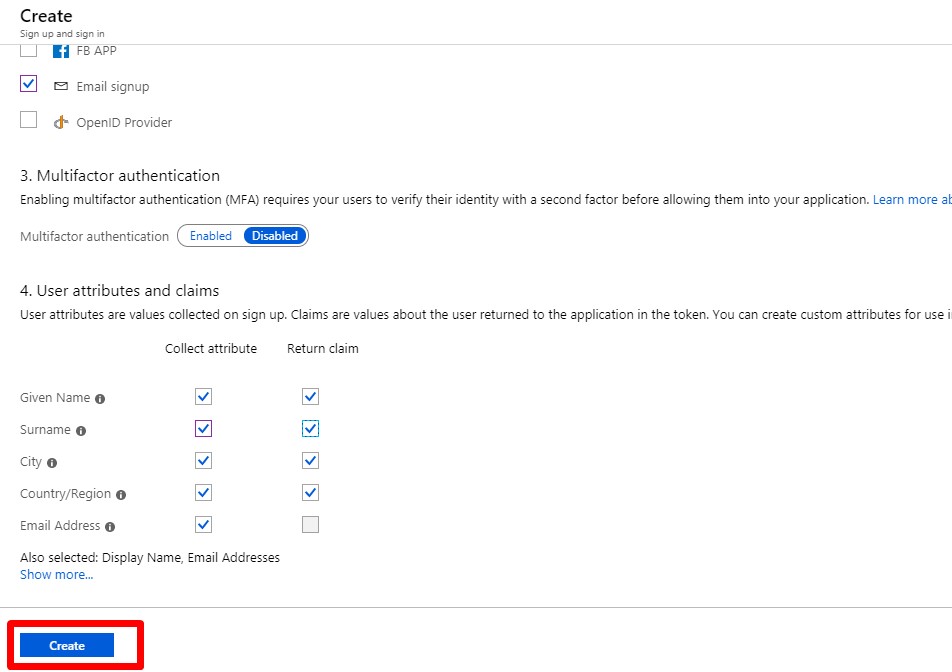
Add fields in application claim as well