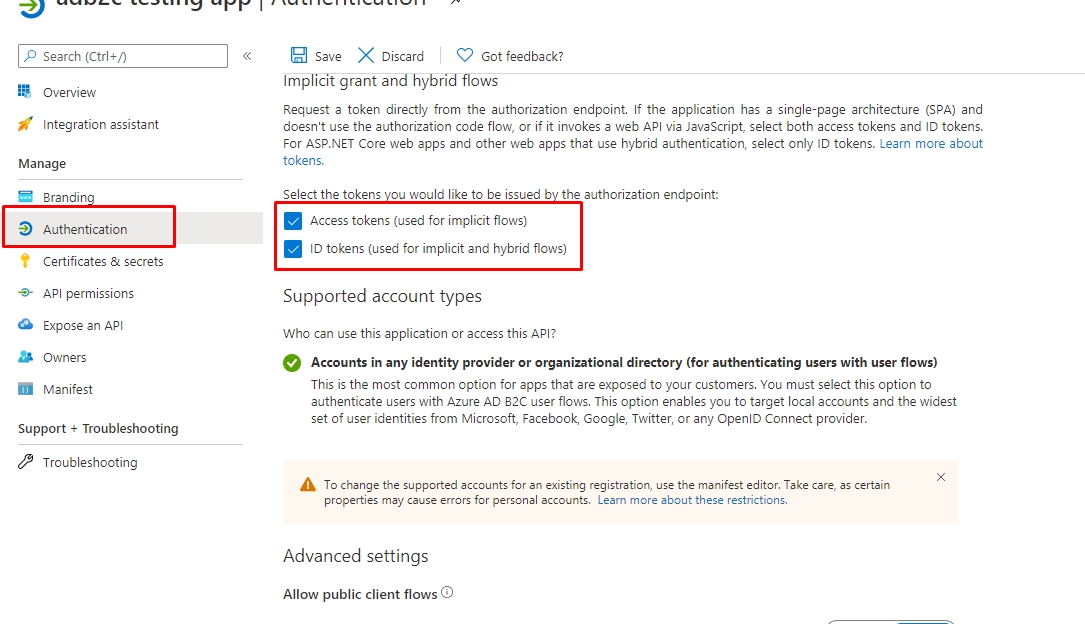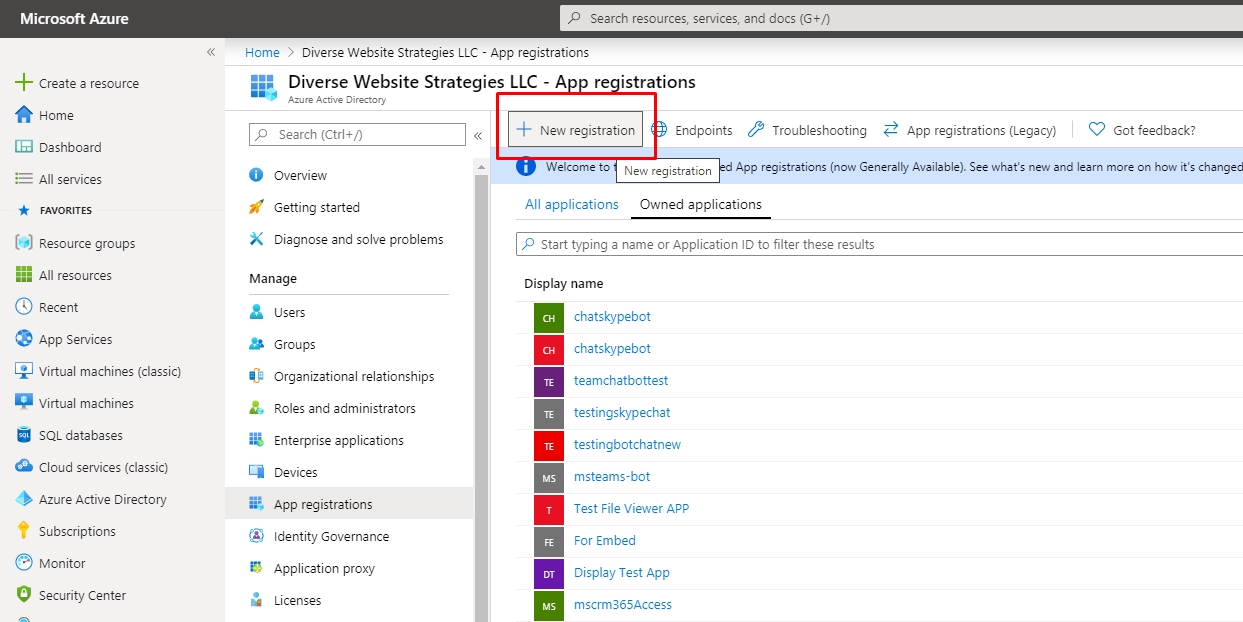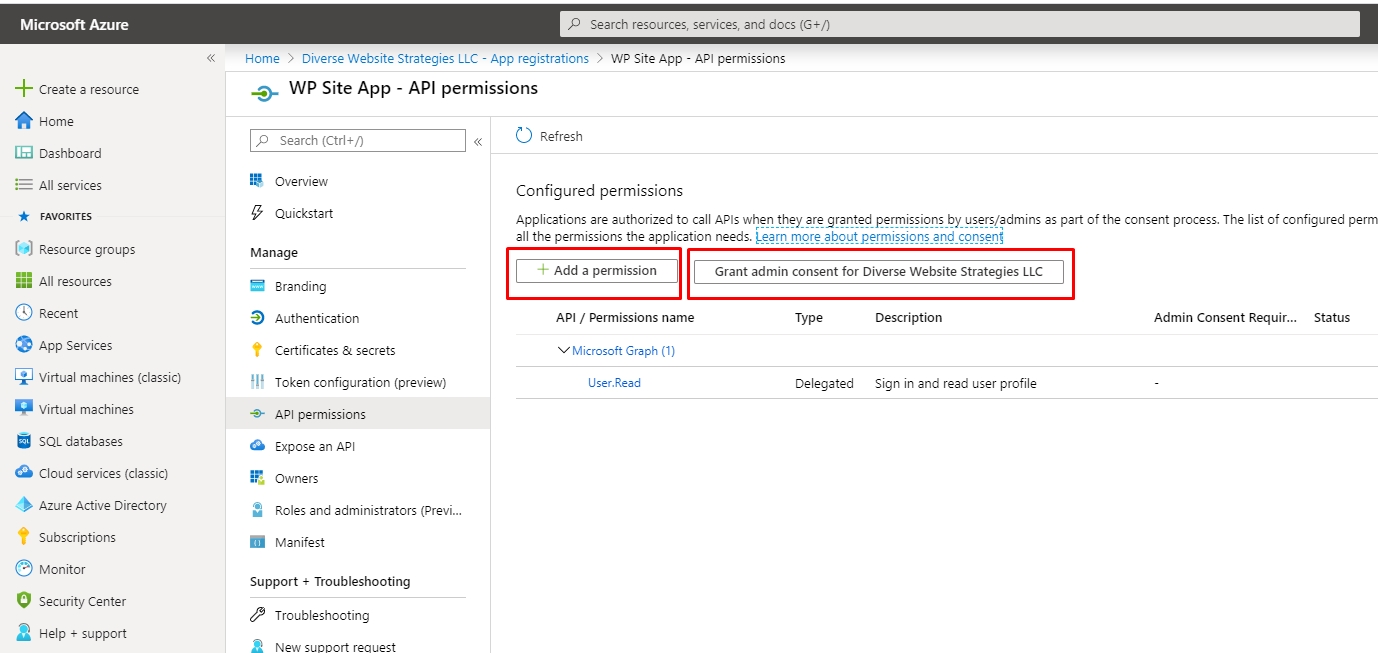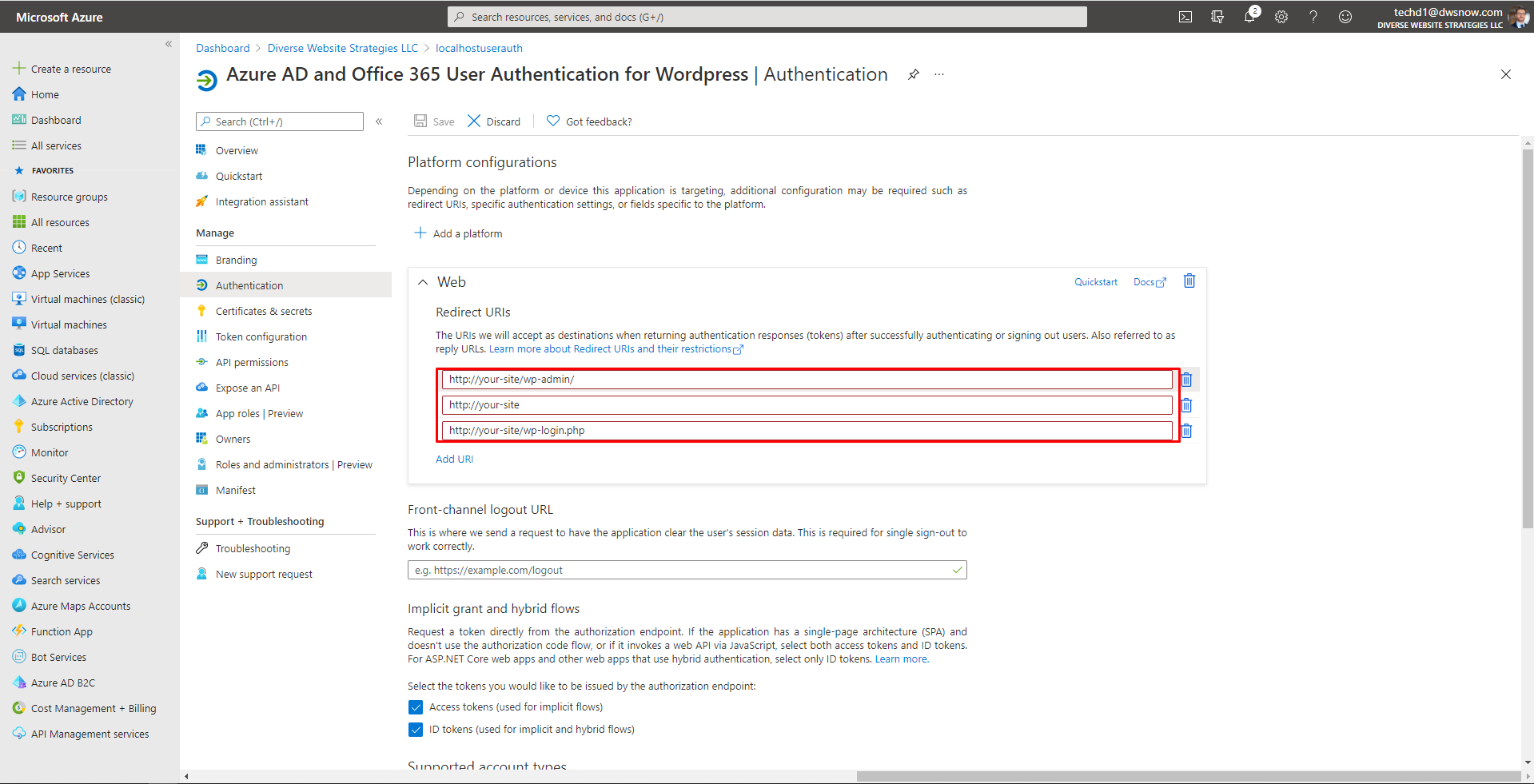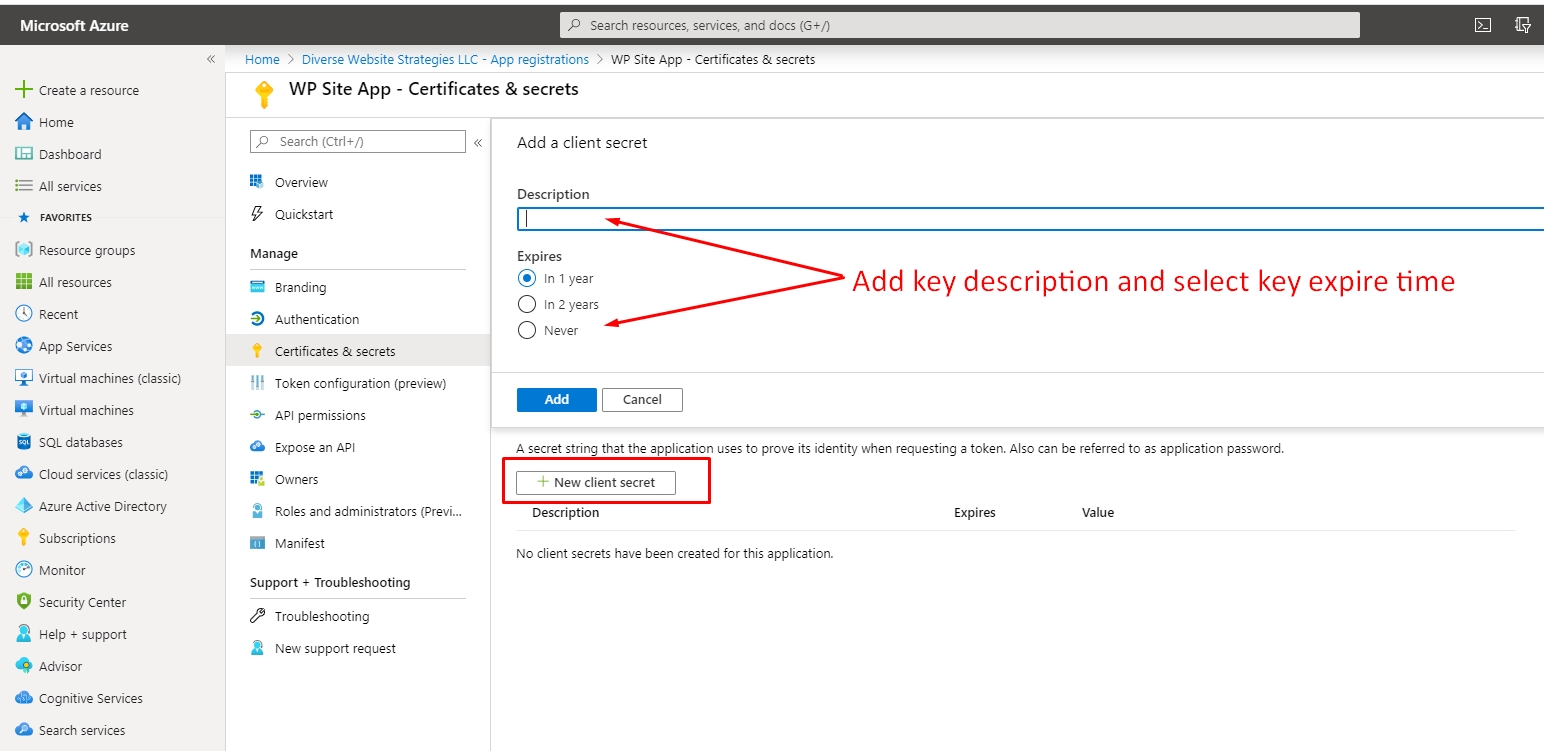To Create the application in Azure portal first login to https://portal.azure.com/#home
Go to Microsoft Entra ID section
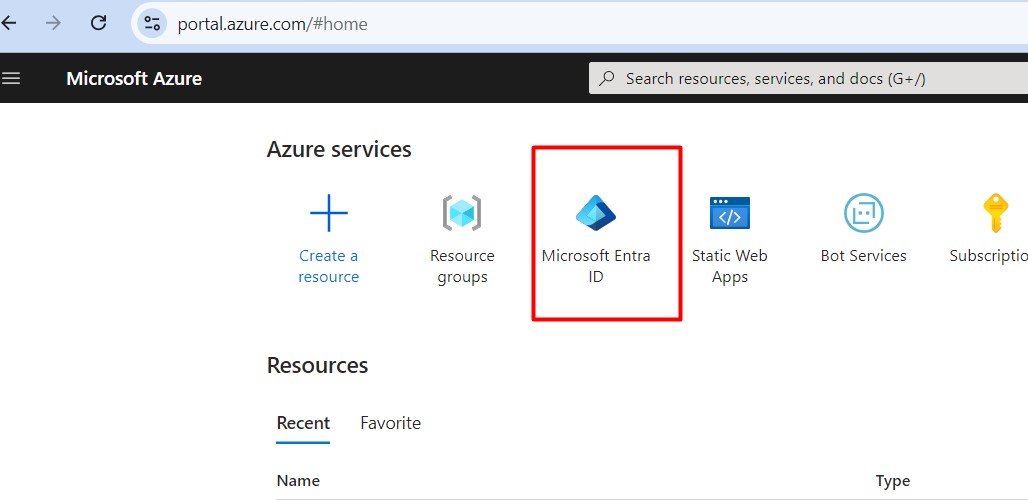
Select App registrations
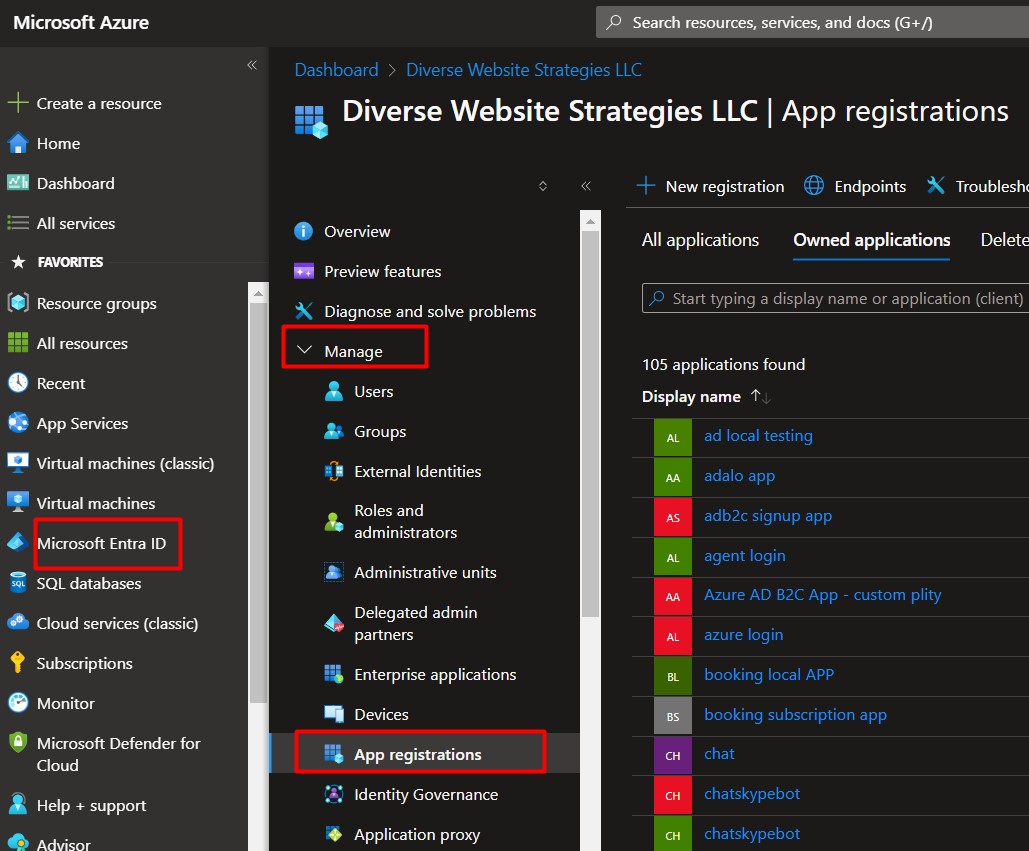
Create New App from New registration tab
Add Application name, redirect URI and select multitenant option in app creation window, then Register the App.
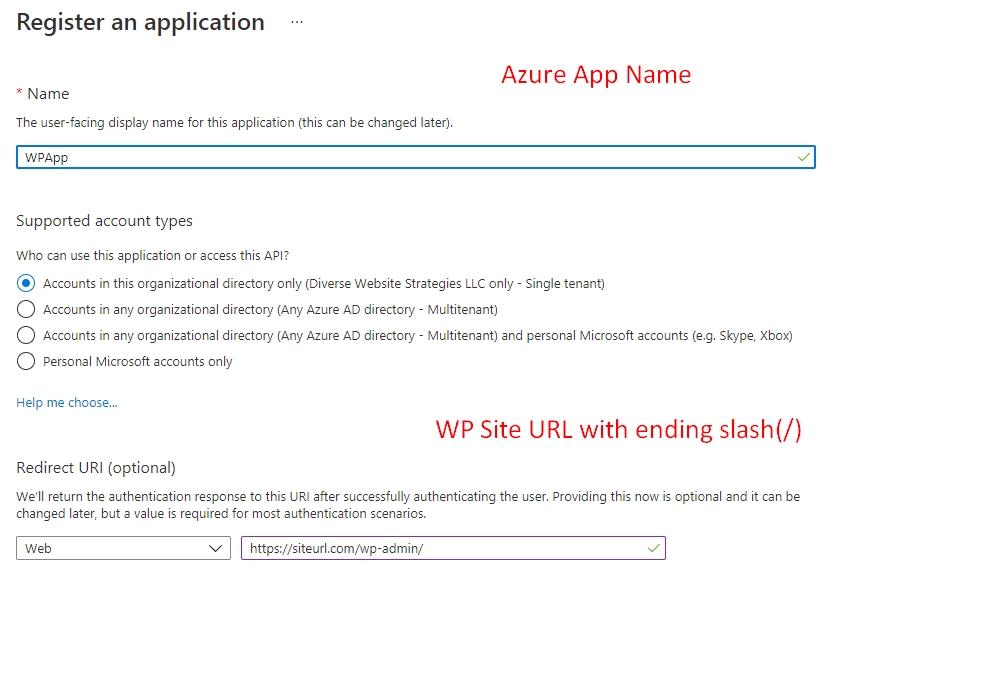
Add desired permissions to App.
Adding more redirect URLs if needed
Creating Secret Key
Copy Secret value
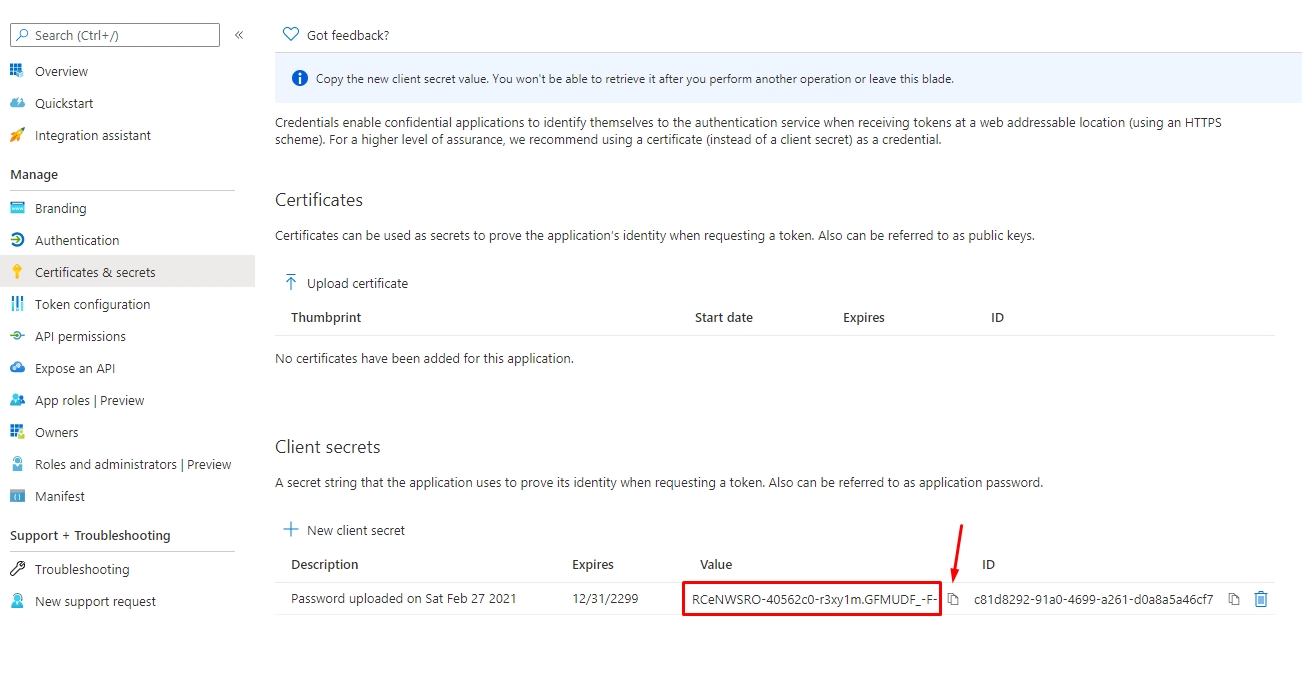
Grab Application details from App
Please check implicit flow