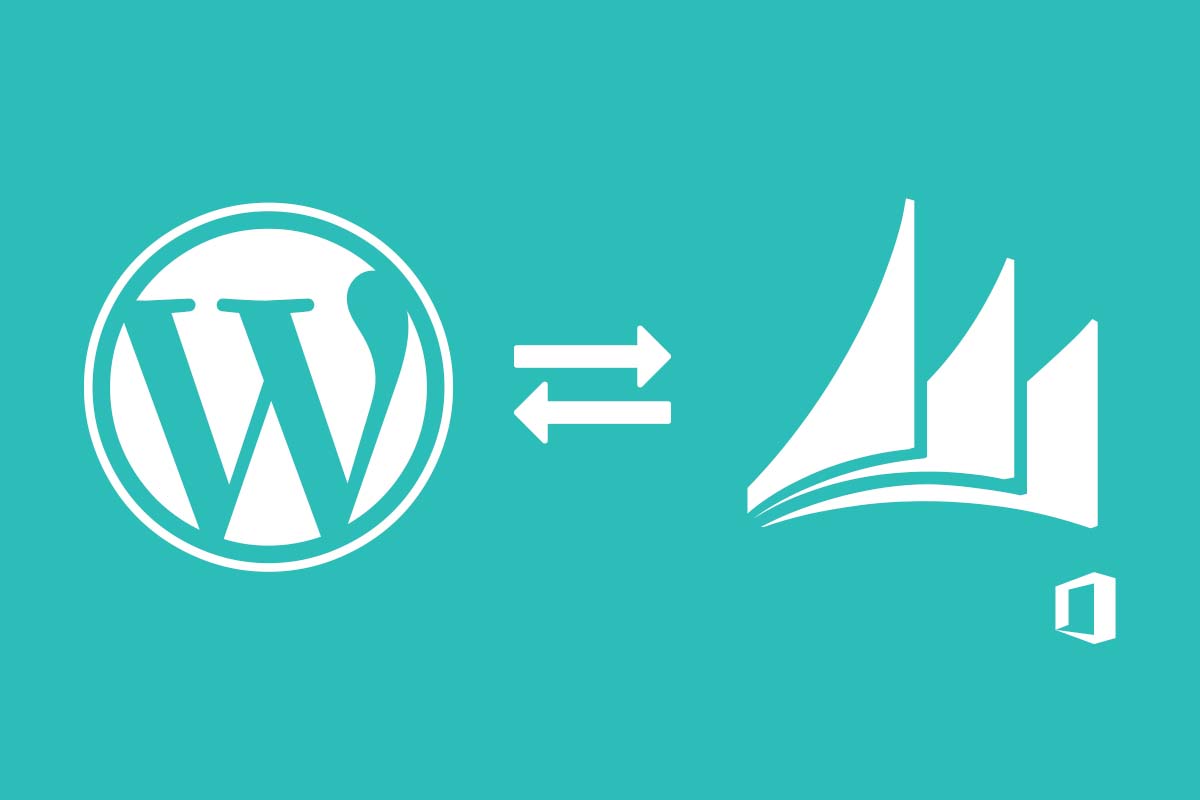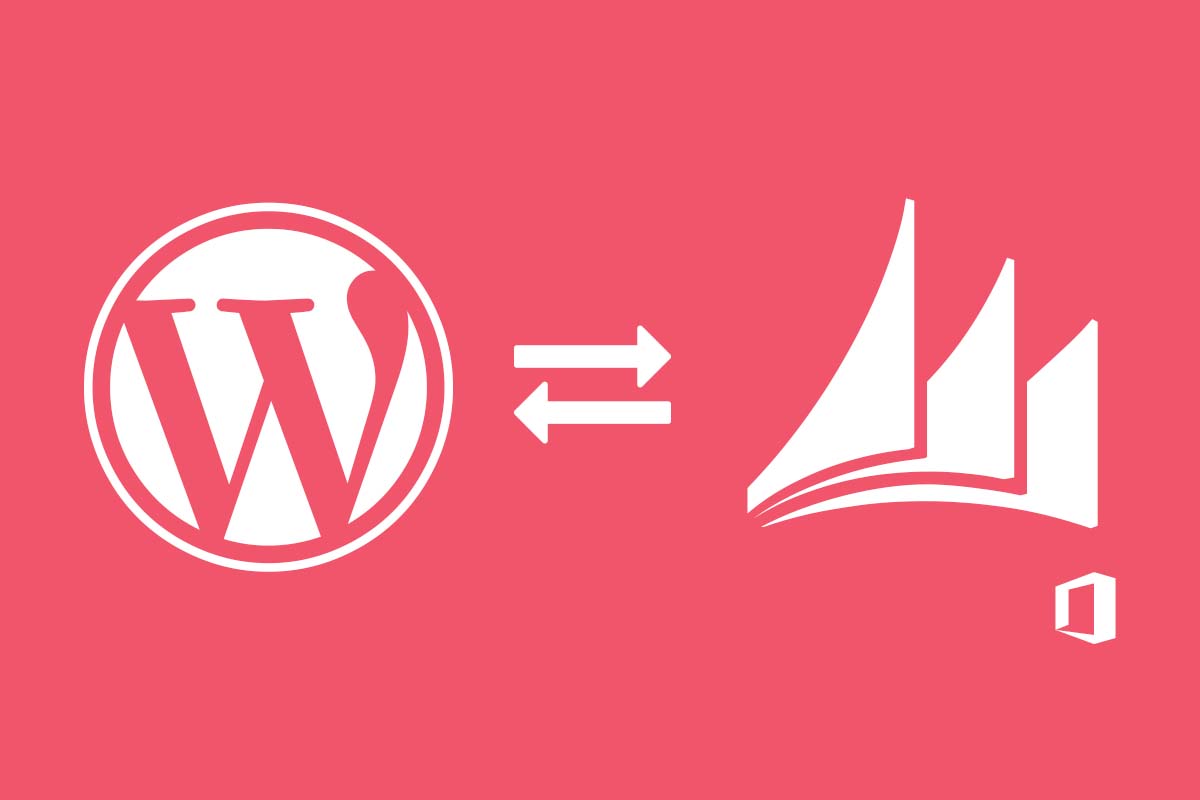- Please choose product options by visiting Webhooks and REST API Manager - Bulk Actions.
Dynamic CRM 365 Display for WordPress
53 customer reviews
From $89.99 / year
This is a one-stop solution allowing you to show Dynamics CRM 365 and Common Data Service entities from Office 365 to your WordPress pages and form elements as needed.
Related Videos
Description
A Customer Relationship Management System (CRM) can help you to streamline your entire sales system and communicate better with your customers. If you have Dynamic CRM and Microsoft 365, you are able to merge this with your WordPress website allowing you to get the best of both worlds. This merge will create a powerful portal solution for your needs. We would be more than happy to help you find out more about this powerful combination.
We have created a shortcode with several configuration options to achieve this functionality.
The below shortcode configuration will show a specific view “case” in a custom list view.
{o365_crm_view viewname="case" queryattribute="customerid" queryoperator="eq" queryvalue="xxxx-xxxxx-xxxxx" template="" id="" maxresults="10" pagination="yes" sort="ID" lookupentity="contact" lookupfrom="contactid" lookupto="customerid" lookupalias="email" lookupattribute="emailaddress1"}
Features
- Support for any out of the box entity including custom entities in the Dynamics CRM 365 Online.
- Define a custom template or use several that we provided to customize the look and feel of your displays.
- Define “maxresults” amount for the display.
- Support for pagination in displays.
- Define the view fields to make available in your display.
- Multiple entity view shortcodes on the same WordPress page.
- Public and private display supported for views in WordPress.
Some reasons to use this solution:
- Great for adding organizational data to your website that you want to be hosted from your Dynamics CRM 365 service, that could also be related to other business processes in office 365.
- Dynamics CRM 365 entity records can be created and modified from the Dynamics CRM 365 mobile application provided by Microsoft.
- Dynamics CRM 365 entity records can be configured to show publicly or can be private, requiring the user to login to view the records.
Requirements:
- Office 365 with Dynamics CRM 365 online service.
- Office 365 User with Global Administrator role.
- WordPress Website with Administrator access.
- WordPress Website with HTTPS support.
- Some CSS tweaking.
Change Logs
- New: Support WordPress 5.8.1
- Fix: bugs and warning based on WordPress 5.7.2
- New: Support WordPress 5.7.2
- New: Added Calendar view
- New: Support for multisite
- New: Show Dynamic CRM enitity data in different layout
- New: Show CRM records to logged in or Non logged in users
- New: Initial release
Customers Also Bought These Items
-
Onedrive for Business Display for WordPress
From $59.99 / year -
Sale
SharePoint Search with List and Document Display for WordPress
From $99.99 / year -
Sharepoint for WordPress
$159.99